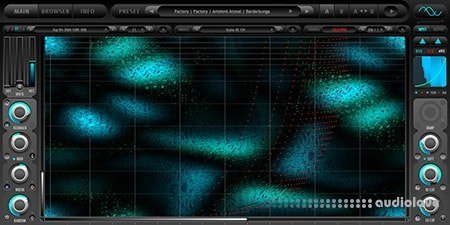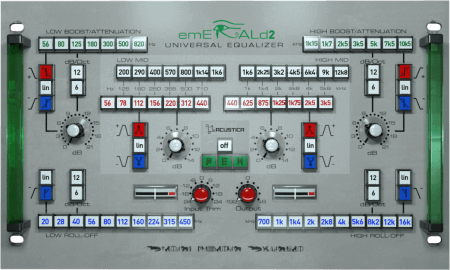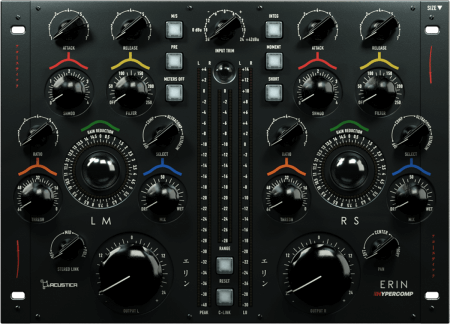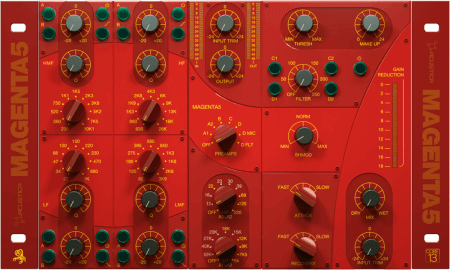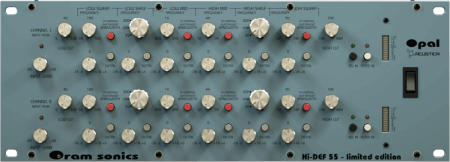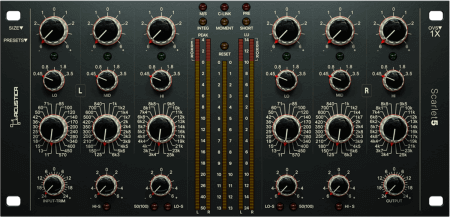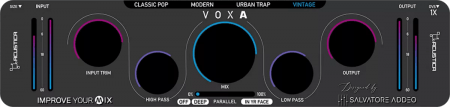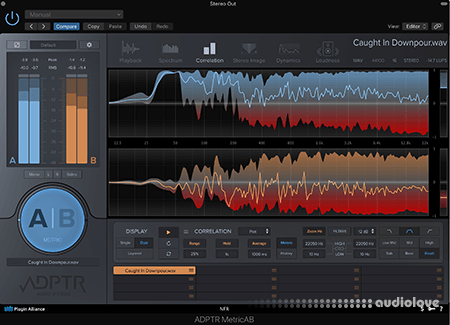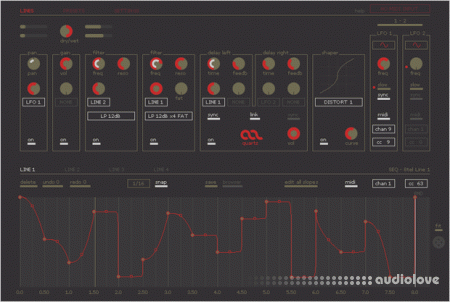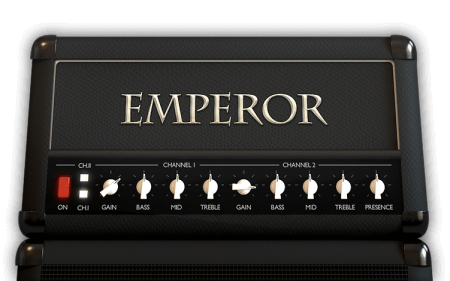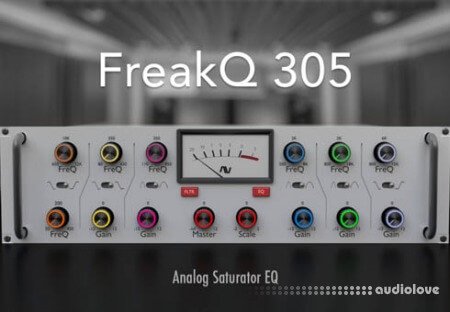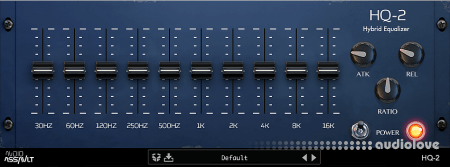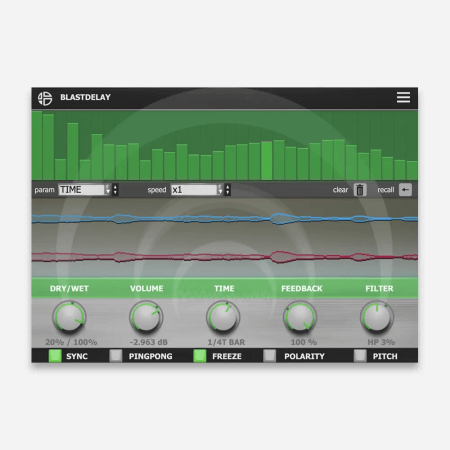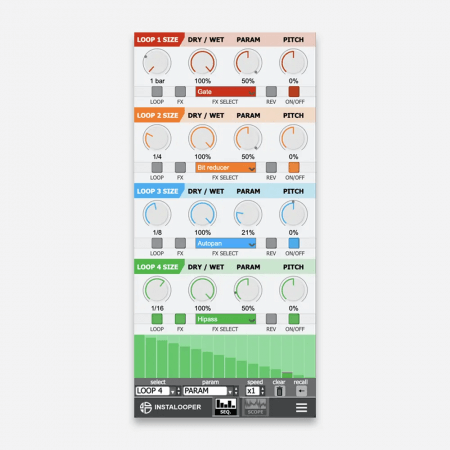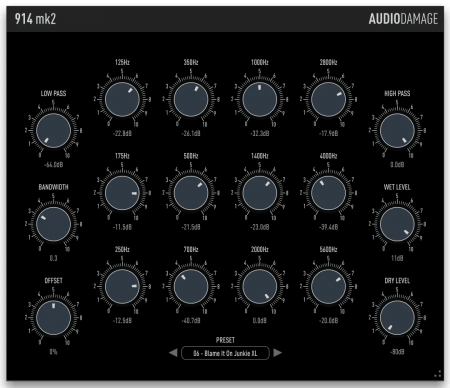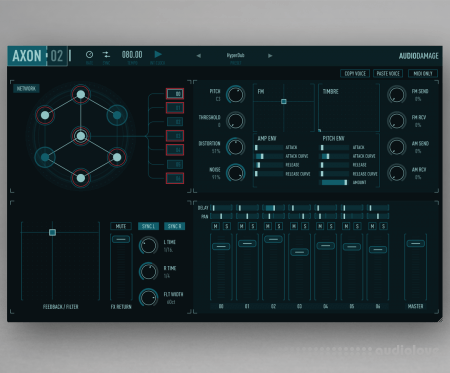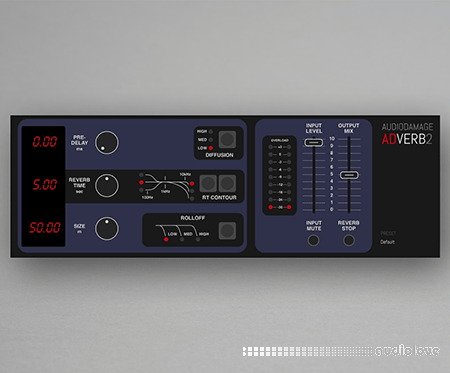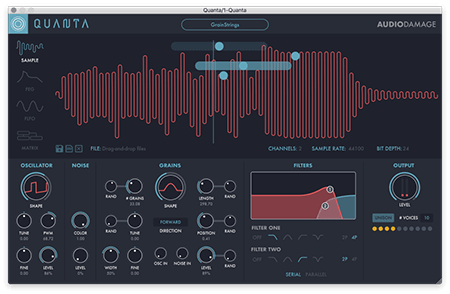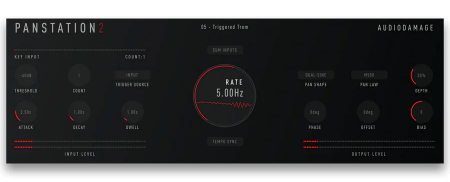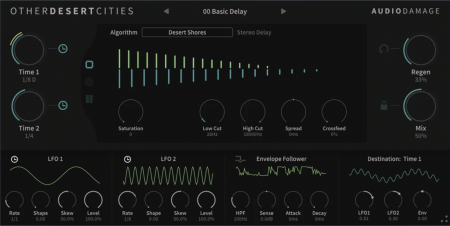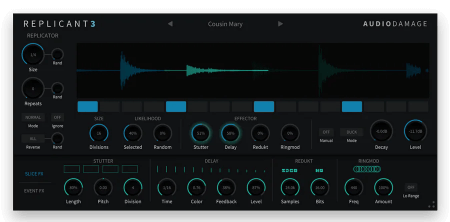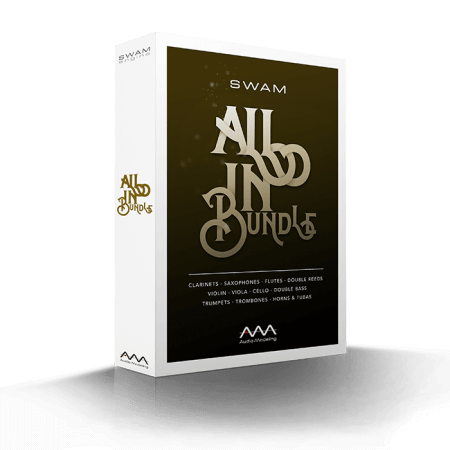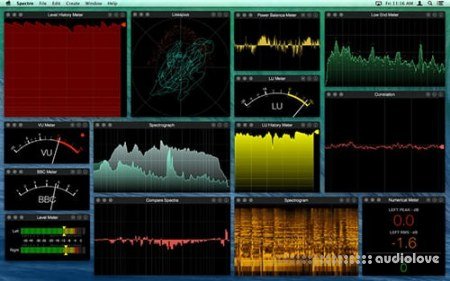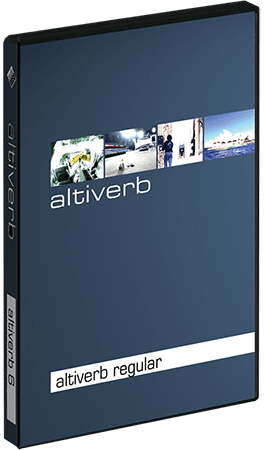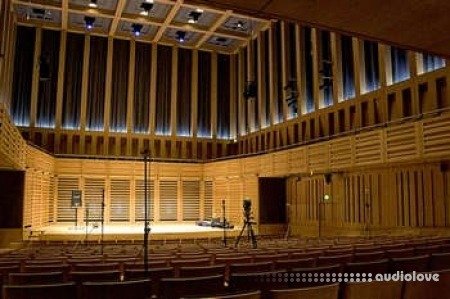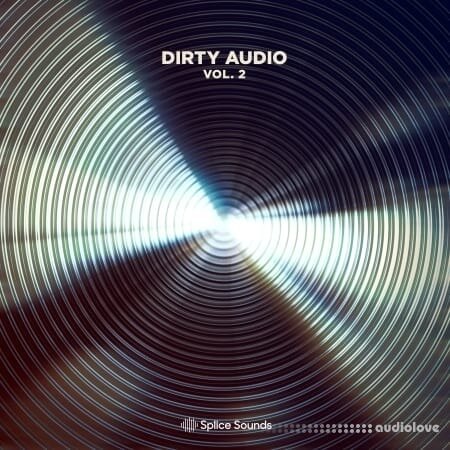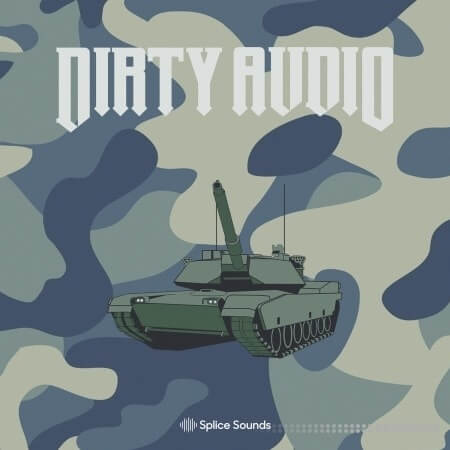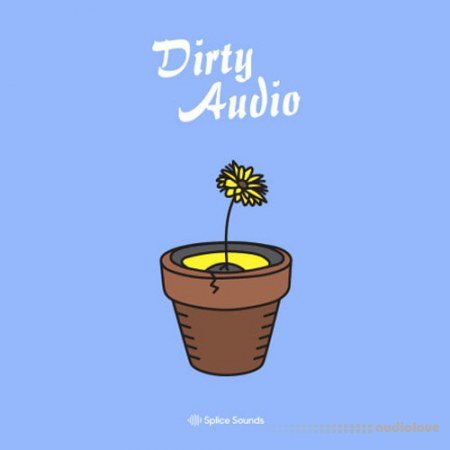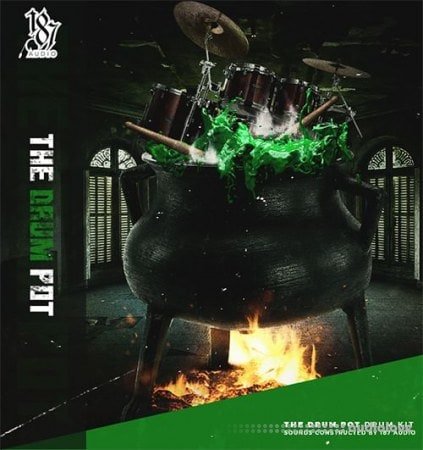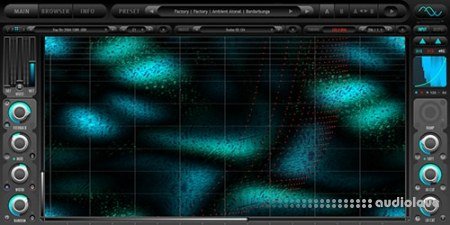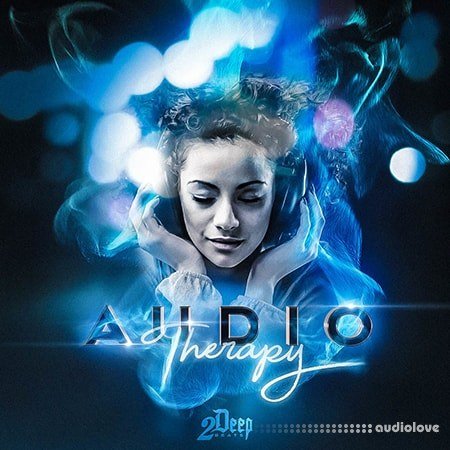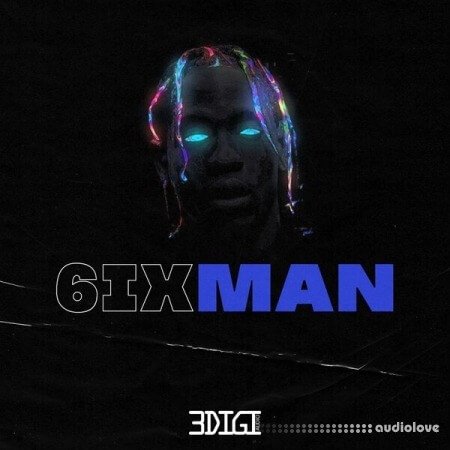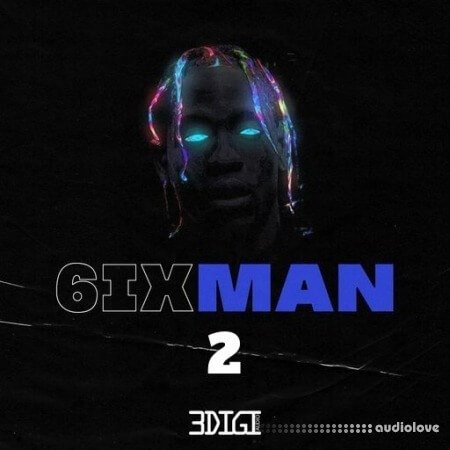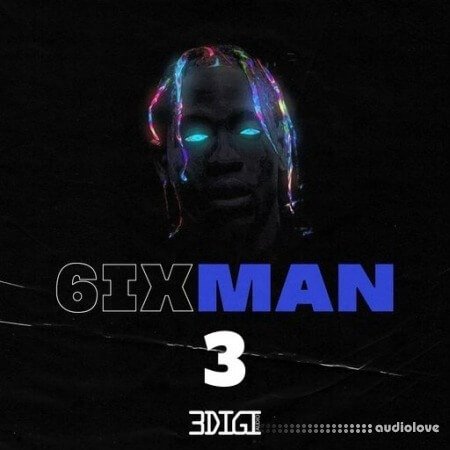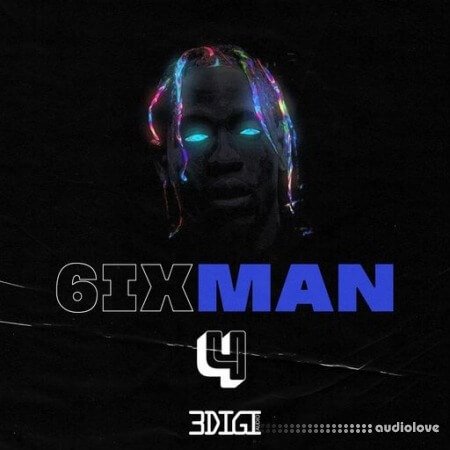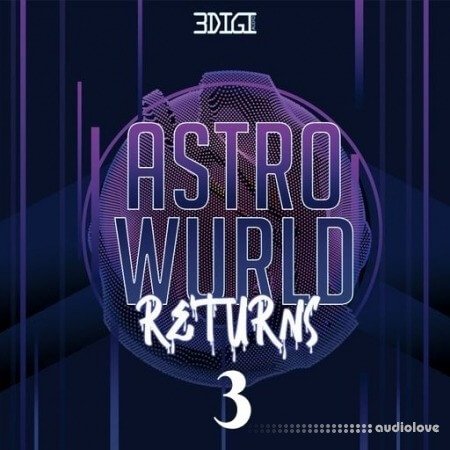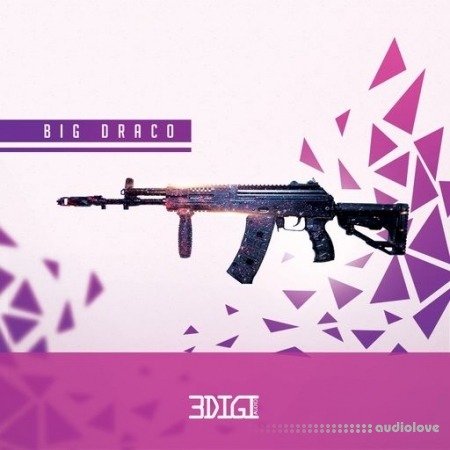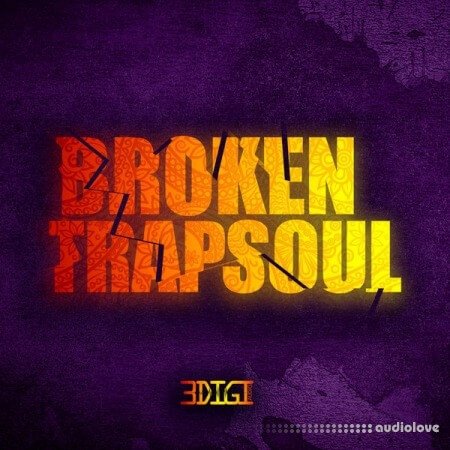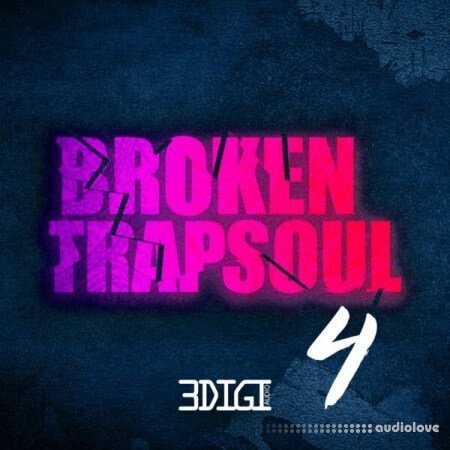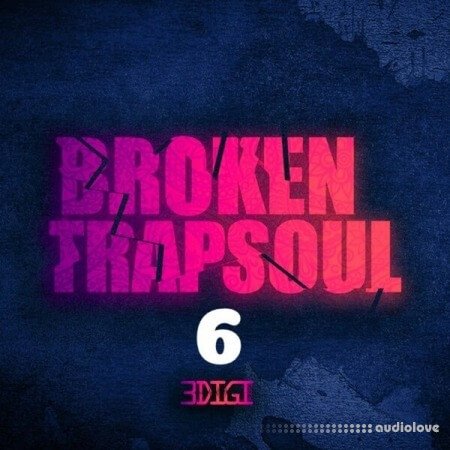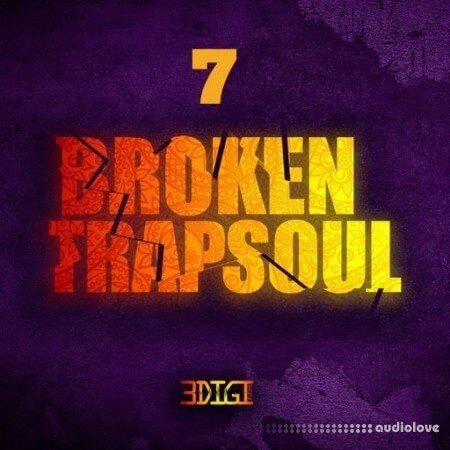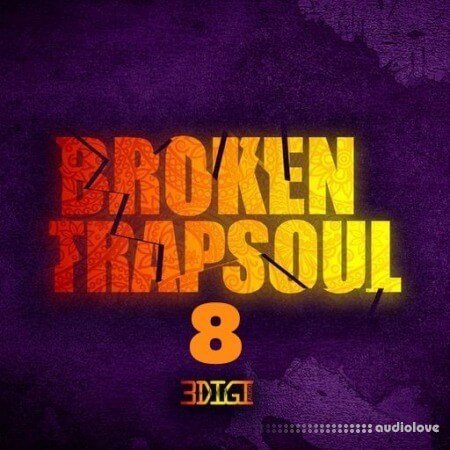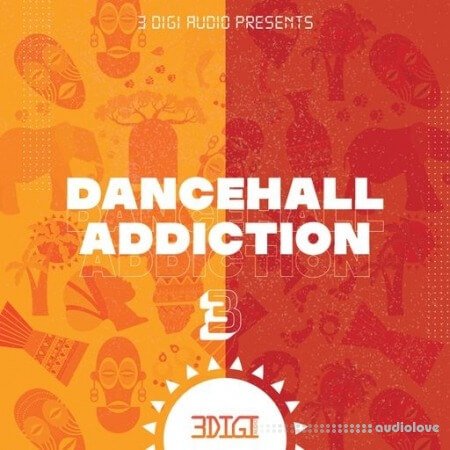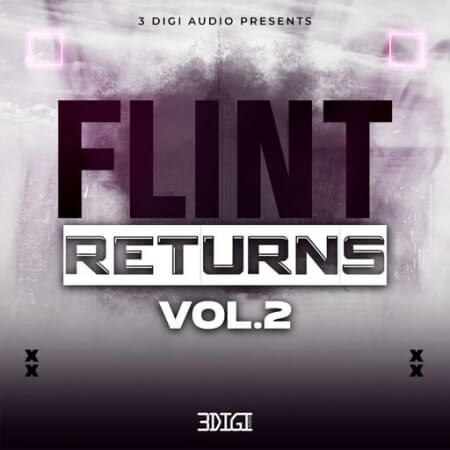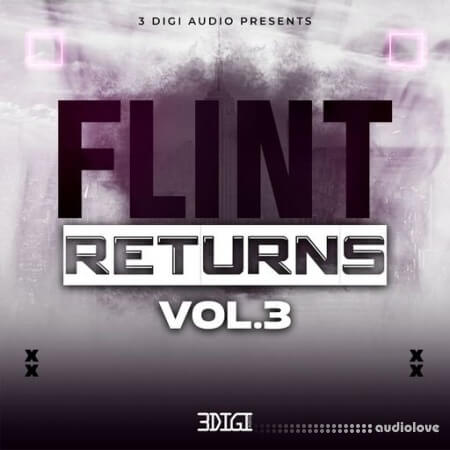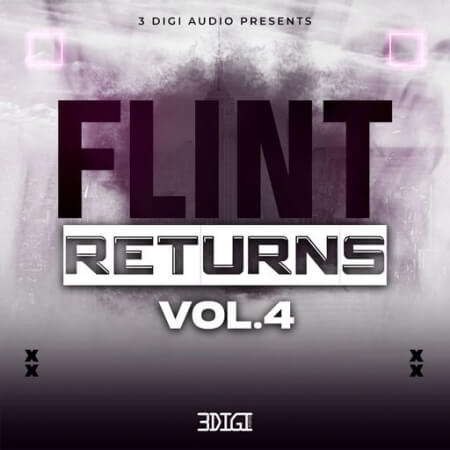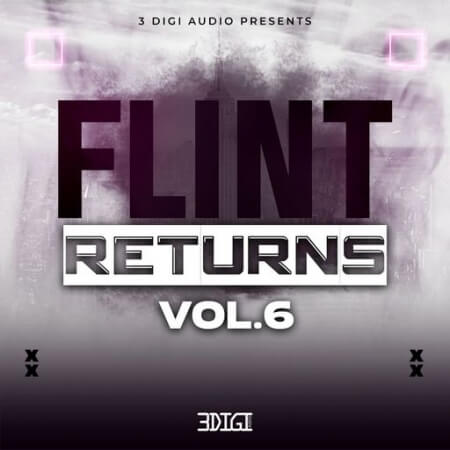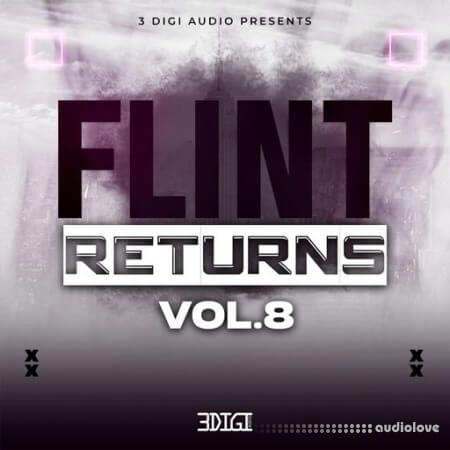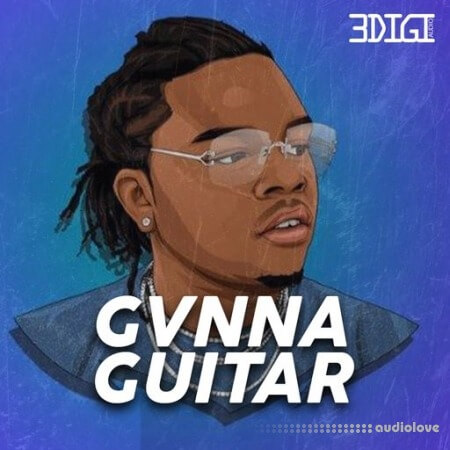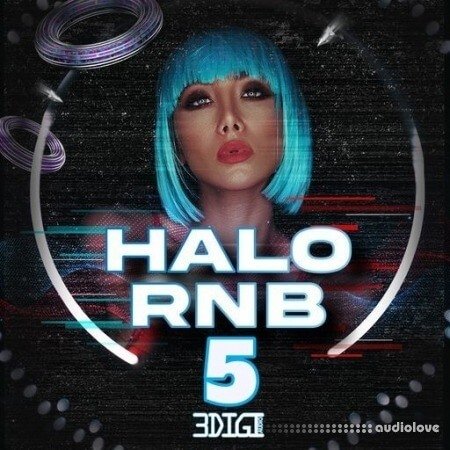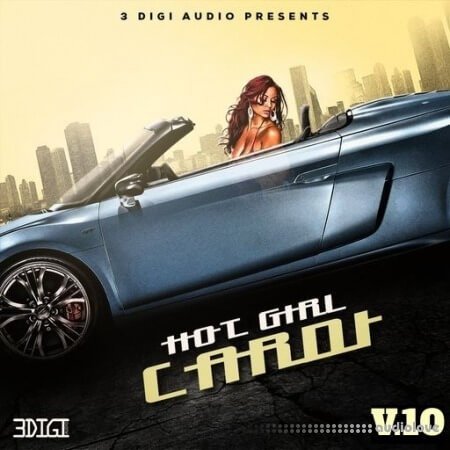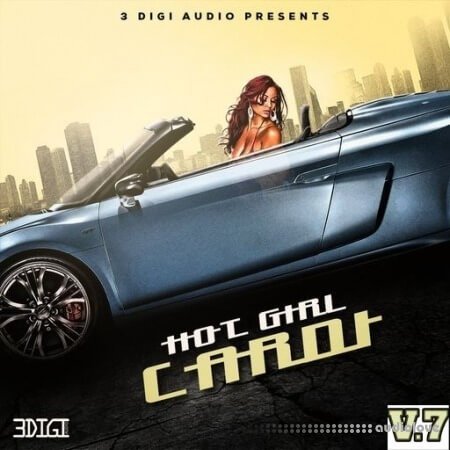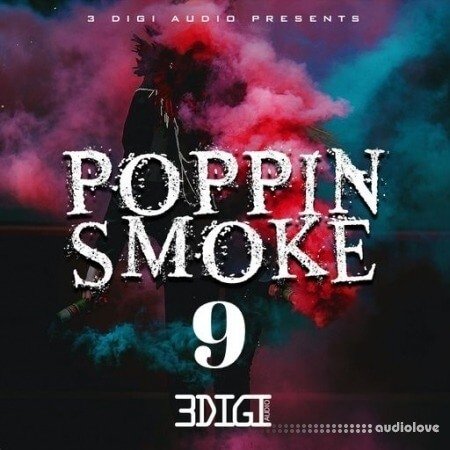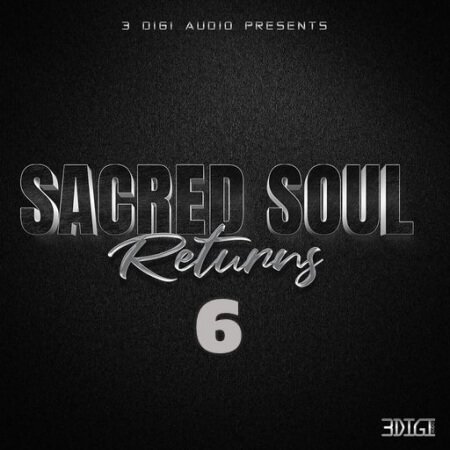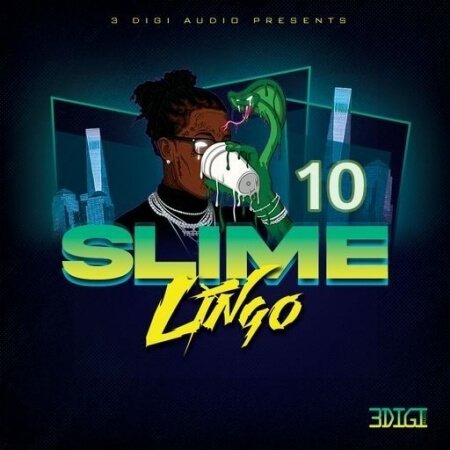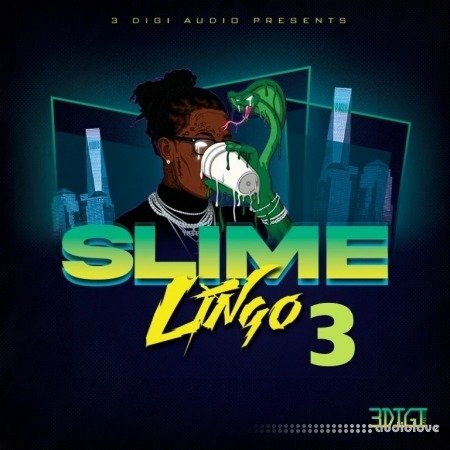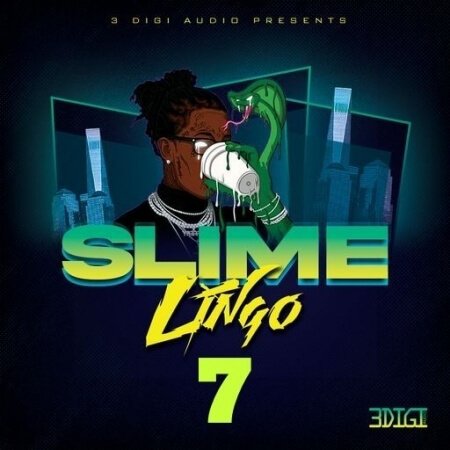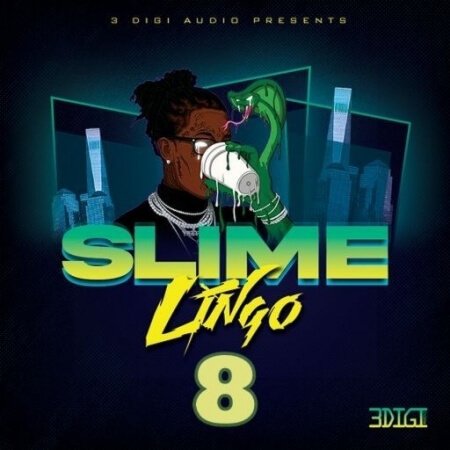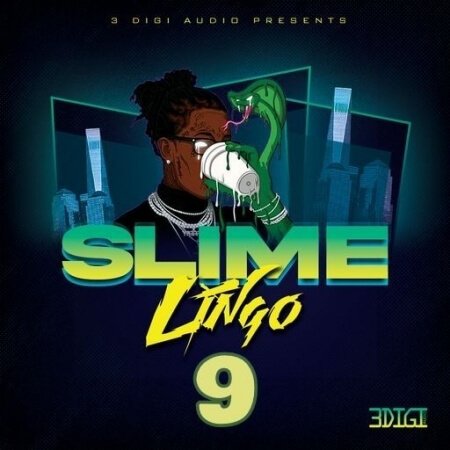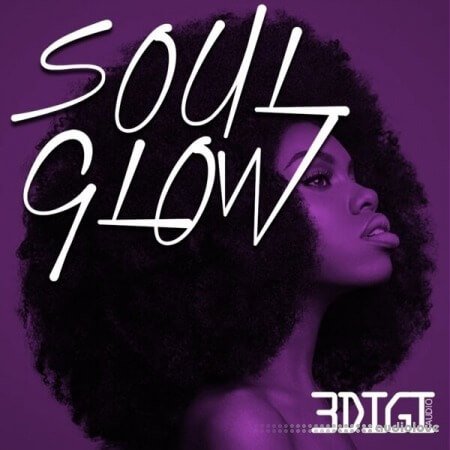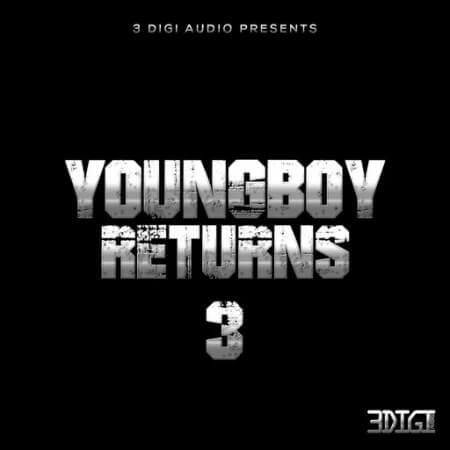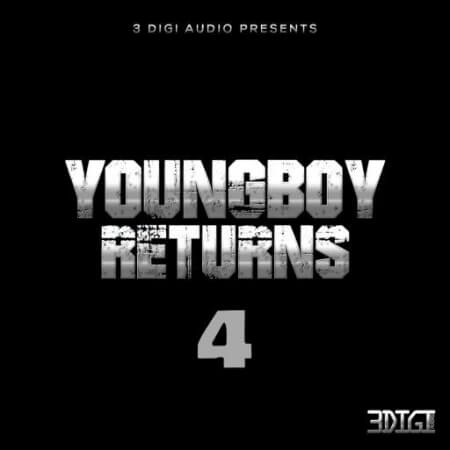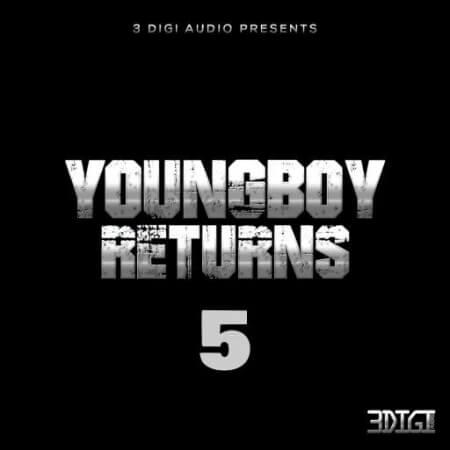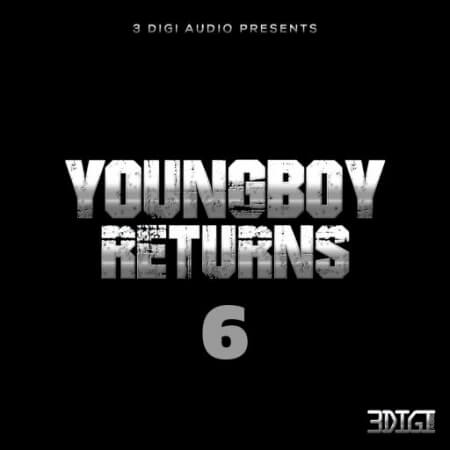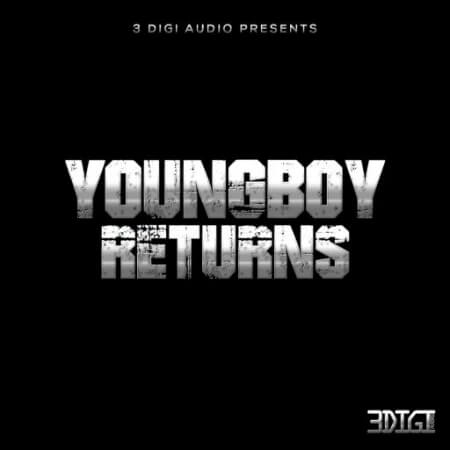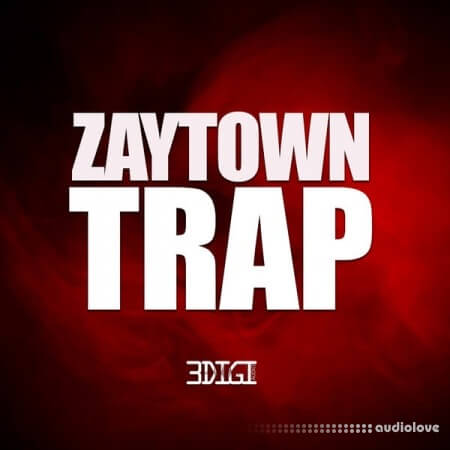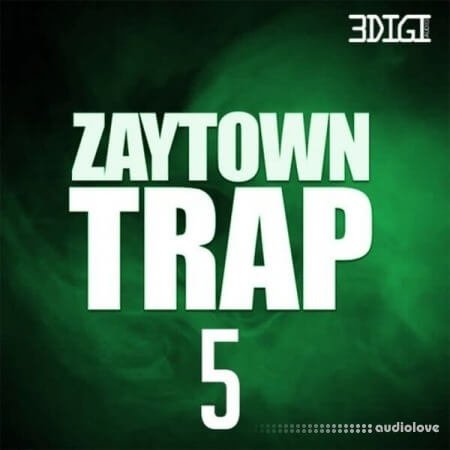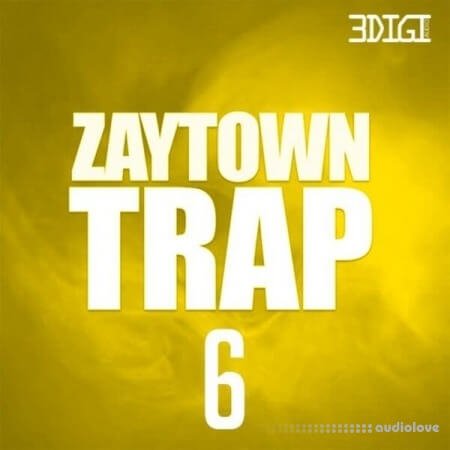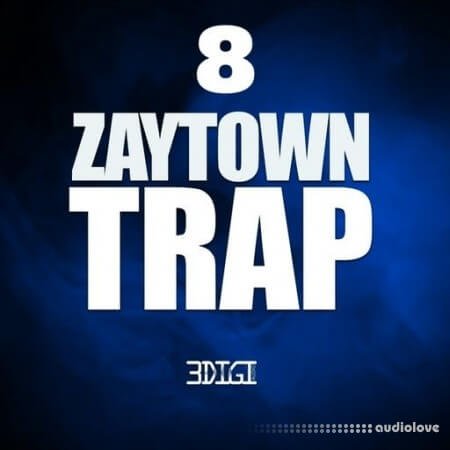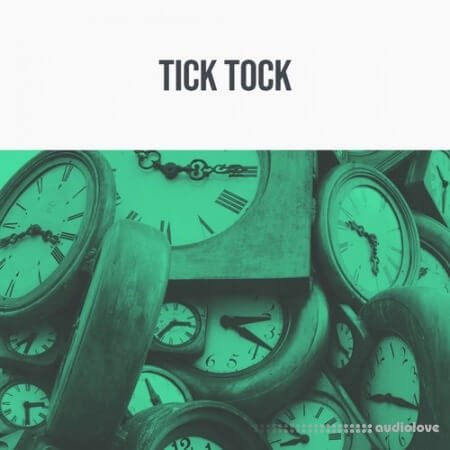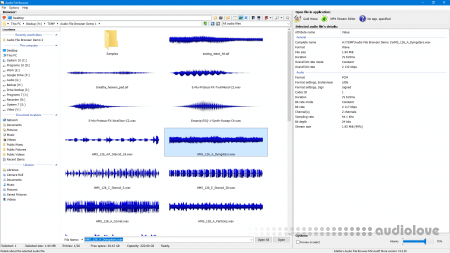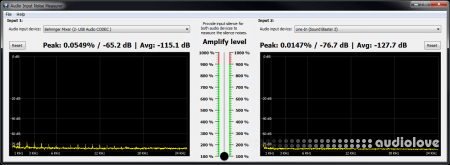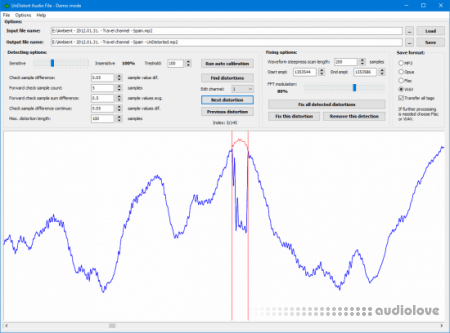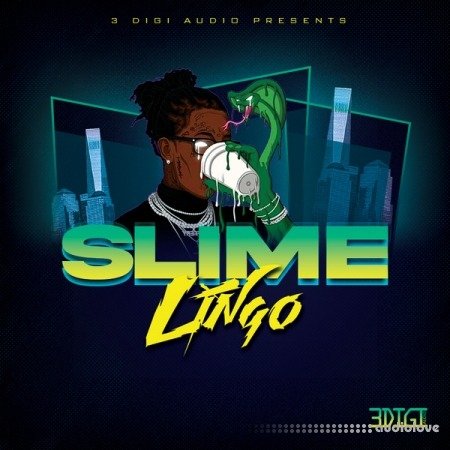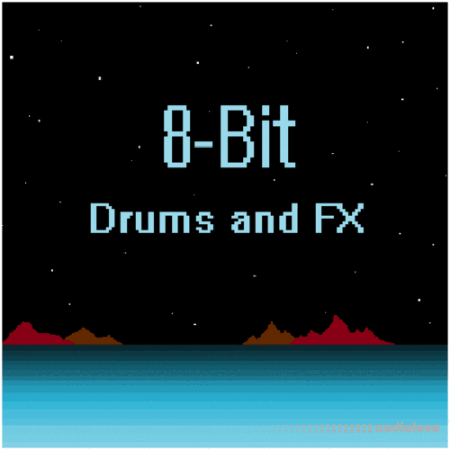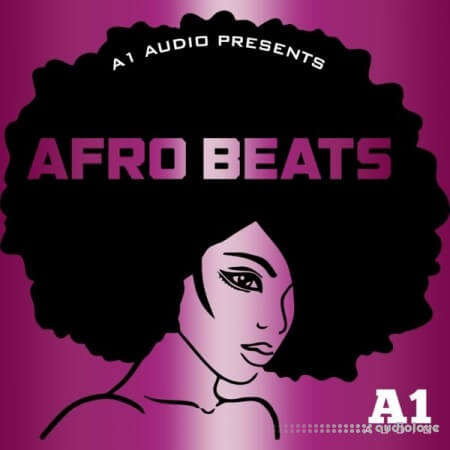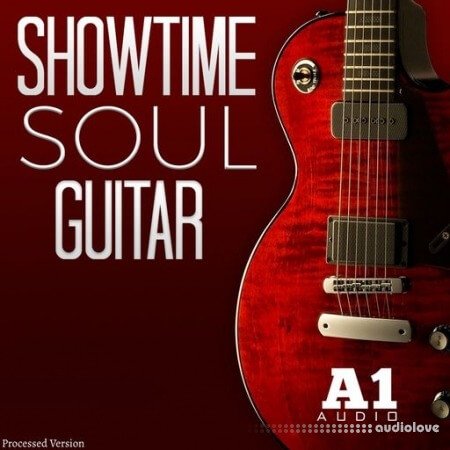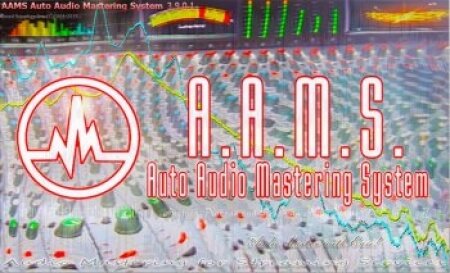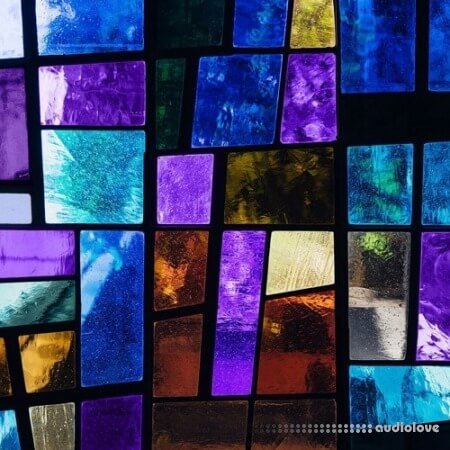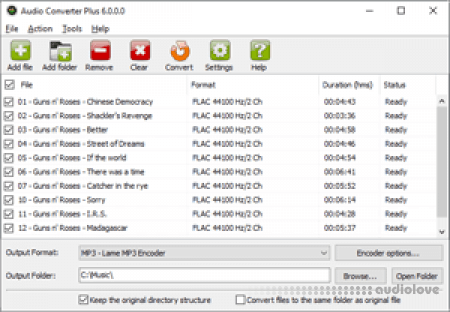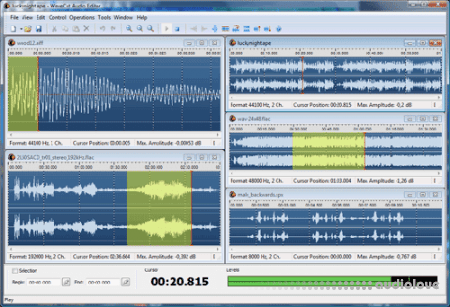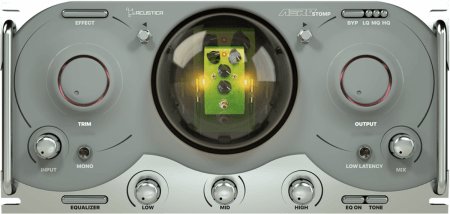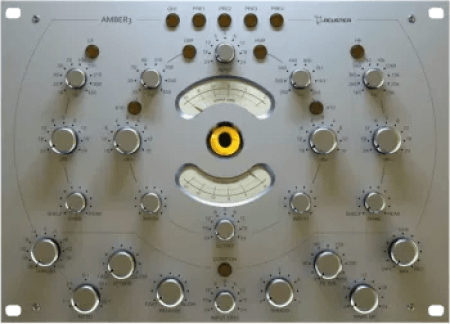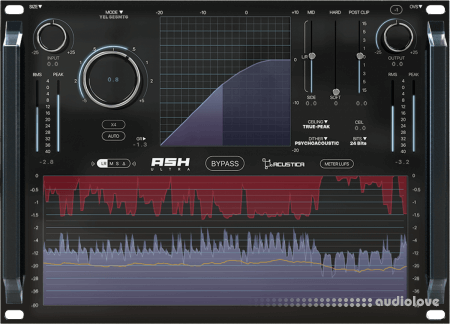Mac OSX
Audio Ease Snapper v2.1.10
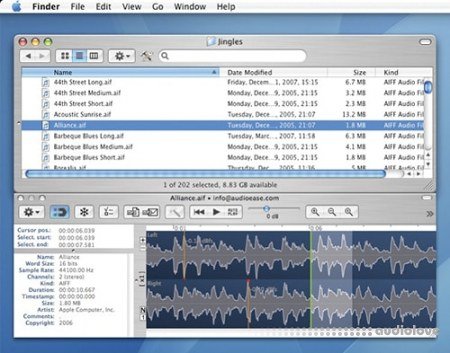
Product Details
FULL INFO BELOW:
Whats Snapper? When you select an audio file in the Mac Finder, Snapper immediately appears right beneath the current window, showing you the wave form.
? Play
Hit the space bar or double-click in the wave form to play. Or use auto-play to start playing the moment you select the file. Vari-speed is available too.
? Drag, Drop and Convert
In the Snapper wave form you can select a part of the sound file and:
drag it out, to create a new file.drag it to any sequencer or audio editor (new in version 2...)turn the selection into an mp3 file. (or ogg, mp4 flac)split stereo files into separate .L and .R files or vise versaconvert to mp4 and attach it to an email in one go.export to AIFF, WAV, BWF, mp3, or m4a.
? Which formats can it handle?
All of them. Snapper opens over 50 sound file formats. That includes compressed files, split stereo, 192 kHz, 5.1 surround files, red book audio, cds and movies containing audio. It shows loops, markers, timestamps, regions, BWF annotations, even album covers. You name it, Snapper can handle it. For some formats you need to install external components, heres more on that.
? Whats new in version 2?
Much improved integration with Snow Leopard.Spot-to-cursor of Nuendo, Cubase, Logic and ProToolsDrag selections anywhere, into tracks or even iChat.Even smaller cpu footprinWaveforms that look better and appear and scroll quickerLooped playback64 bit file supportTrim tool, fades and normalizingVarispeed playback without pitch shiftRecent files tabLevel metersand dozens of other features you have asked for
Snapper version 2.1.10
The latest Snapper 2.1.10 update mainly fixes a couple of persistent instabilities related to resizing, magnetic mode and working with caf files.
Resizing of inactive window does not lock Snapper anymore. Improved Snapper Authorization dialog. Magnetic modes snaps to latest window position again. Auto update works again.Audio Interface with high number of IO might work correctly now.Default Snapper stores Snippets in ~/Music/Snapper
Whats Snapper? When you select an audio file in the Mac Finder, Snapper immediately appears right beneath the current window, showing you the wave form.
? Play
Hit the space bar or double-click in the wave form to play. Or use auto-play to start playing the moment you select the file. Vari-speed is available too.
? Drag, Drop and Convert
In the Snapper wave form you can select a part of the sound file and:
drag it out, to create a new file.drag it to any sequencer or audio editor (new in version 2...)turn the selection into an mp3 file. (or ogg, mp4 flac)split stereo files into separate .L and .R files or vise versaconvert to mp4 and attach it to an email in one go.export to AIFF, WAV, BWF, mp3, or m4a.
? Which formats can it handle?
All of them. Snapper opens over 50 sound file formats. That includes compressed files, split stereo, 192 kHz, 5.1 surround files, red book audio, cds and movies containing audio. It shows loops, markers, timestamps, regions, BWF annotations, even album covers. You name it, Snapper can handle it. For some formats you need to install external components, heres more on that.
? Whats new in version 2?
Much improved integration with Snow Leopard.Spot-to-cursor of Nuendo, Cubase, Logic and ProToolsDrag selections anywhere, into tracks or even iChat.Even smaller cpu footprinWaveforms that look better and appear and scroll quickerLooped playback64 bit file supportTrim tool, fades and normalizingVarispeed playback without pitch shiftRecent files tabLevel metersand dozens of other features you have asked for
Snapper version 2.1.10
The latest Snapper 2.1.10 update mainly fixes a couple of persistent instabilities related to resizing, magnetic mode and working with caf files.
Resizing of inactive window does not lock Snapper anymore. Improved Snapper Authorization dialog. Magnetic modes snaps to latest window position again. Auto update works again.Audio Interface with high number of IO might work correctly now.Default Snapper stores Snippets in ~/Music/Snapper
Video
Referal Link: http://bit.ly/2hdKHSN
Added: 28.May.2018
Catagory: Mac
Product ID: 380
Our Price Before 10% Deduction
Bonuses For Regular Customers
£14.99
BUY NOW or ADD TO THE BASKET
Or Contact Us For Alternative Payment Options
Secure Checkout Provided By Stripe

Add To Favorites
Delivery & Download




FREE REMOTE INSTALL
Delivery Details
-
A Link is sent to your Email
Once your order has been placed an initial email will be provided with an Invoice and to notify you that your order has been received , You can expect to recieve this confirmation email within 5 - 15 minutes after your purchase.
The Email Delivered soon after confirmation will contain a Link that will take you to your Download.
Download times are dependent on your own internet speeds.
You will receive in your download ALL Files needed for install
These files will include Everything Needed To Setup The Product, Including Full Install And Activation Instructions Or a Video
Any Serials or Activators Will Also Be Provided.
Install Is Optional And Can Be Requested Anytime.
You will be required to download ANYDESK.
We will Personally install the product for you CORRECTLY
This ensures a Safe and Reliable Installation.
More Results
Use Search Menu To Change Results
2C Audio Aether v1.6.0
30 Jan 2018
Windows / Mac OSX
Aether is an award-winning, ultimate quality, self-modulating algorithmic reverb. It is used daily in the worlds largest music, fi
Aether is an award-winning, ultimate quality, self-modulating algorithmic reverb. It is used daily in the worlds largest music, fi
2C Audio B2 v1.2.0 / v1.2.1
30 Jan 2018
Windows / Mac OSX
B2 is a modular dual-engine, non-linear spatial processor featuring built-in harmonic distortion and flexible dynamics. It is our
B2 is a modular dual-engine, non-linear spatial processor featuring built-in harmonic distortion and flexible dynamics. It is our
2C Audio Kaleidoscope v1.1.0
30 Jan 2018
Windows / Mac OSX
Kaleidoscope is the ultimate sound-design tool and creative effects toy! It is an entirely new class of visual audio effects proce
Kaleidoscope is the ultimate sound-design tool and creative effects toy! It is an entirely new class of visual audio effects proce
Acustica Audio Brown 2023
09 Dec 2023
Mac OSX
Brown includes emulations of vintage hardware units originally made for the US Army, and widely used in AM radio broadcasts. Due t
Brown includes emulations of vintage hardware units originally made for the US Army, and widely used in AM radio broadcasts. Due t
Acustica Audio Cola 2 2023
12 Jan 2024
Mac OSX
Cola is an emulation of a rare vintage British console from 1972, which was used to shape the immortal sounds of iconic albums by
Cola is an emulation of a rare vintage British console from 1972, which was used to shape the immortal sounds of iconic albums by
Acustica Audio Coral 2 2023
20 Dec 2023
Mac OSX
Coral 2 includes an equalizer, a compressor, an elliptical filter, and a preamp module - plus a new, powerful M/S Baxandall EQ, en
Coral 2 includes an equalizer, a compressor, an elliptical filter, and a preamp module - plus a new, powerful M/S Baxandall EQ, en
Acustica Audio Druma 2023
12 Jan 2024
Mac OSX
Acustica and the team at Improve your Mix, the number one Pro Audio portal in Italy, have joined forces with one of the best Itali
Acustica and the team at Improve your Mix, the number one Pro Audio portal in Italy, have joined forces with one of the best Itali
Acustica Audio Ebony 2023
12 Jan 2024
Mac OSX
Ebony 1.5 includes accurate emulations of several different mixing consoles and processors built between the 1960s and the 70s by
Ebony 1.5 includes accurate emulations of several different mixing consoles and processors built between the 1960s and the 70s by
Acustica Audio Emerald 2 2023
12 Jan 2024
Mac OSX
Emerald 2 is partially based on the matchless processors built in Germany between the 1960s and the 70s, known for their unique de
Emerald 2 is partially based on the matchless processors built in Germany between the 1960s and the 70s, known for their unique de
Acustica Audio Erin 2023
12 Jan 2024
Mac OSX
Erin is a state-of-the-art plugin suite dedicated solely to mastering. It includes 5 studio processors sampled from world-class ma
Erin is a state-of-the-art plugin suite dedicated solely to mastering. It includes 5 studio processors sampled from world-class ma
Acustica Audio Frost 2023
12 Jan 2024
Mac OSX
Frost is the new, powerful, fully ?Hyper? channel strip plugin from the Acqua series, available in VST, VST3, AU and AAX formats.
Frost is the new, powerful, fully ?Hyper? channel strip plugin from the Acqua series, available in VST, VST3, AU and AAX formats.
Acustica Audio Green 4 2023
12 Jan 2024
Mac OSX
Green 4 includes a 5-band mono parametric equalizer, a 5-band true stereo parametric equalizer, a 5-band stereo parametric masteri
Green 4 includes a 5-band mono parametric equalizer, a 5-band true stereo parametric equalizer, a 5-band stereo parametric masteri
Acustica Audio Lemon 2023
12 Jan 2024
Mac OSX
Lemon 1.5 includes 40 different delay and tape emulations that realistically reproduce the behavior and sound quality of numerous
Lemon 1.5 includes 40 different delay and tape emulations that realistically reproduce the behavior and sound quality of numerous
Acustica Audio Magenta 5 2023
12 Jan 2024
Mac OSX
With Magenta 5, weve reached a level of sonic accuracy thats never been heard before. This astonishing plugin reproduces the same
With Magenta 5, weve reached a level of sonic accuracy thats never been heard before. This astonishing plugin reproduces the same
Acustica Audio Magic Flow 2023
04 Dec 2023
Mac OSX
MAGIC FLOW is the newest Studio DMI plugin in the Acustica Acqua series (VST3/AAX/AU) featuring direction by Josh Guwin. A powerfu
MAGIC FLOW is the newest Studio DMI plugin in the Acustica Acqua series (VST3/AAX/AU) featuring direction by Josh Guwin. A powerfu
Acustica Audio Midnight 2023 R2
14 Jan 2024
Mac OSX
Embark on a journey into the realm of timeless audio processing with Midnight, the newest Acqua plugin, available in VST, AU, and
Embark on a journey into the realm of timeless audio processing with Midnight, the newest Acqua plugin, available in VST, AU, and
Acustica Audio Mint 2023
14 Jan 2024
Mac OSX
This new Acqua plugin suite is based on an ultra-rare solid state console (GL2112) built by a famous Swiss engineer at the end of
This new Acqua plugin suite is based on an ultra-rare solid state console (GL2112) built by a famous Swiss engineer at the end of
Acustica Audio Mystic 2023
14 Jan 2024
Mac OSX
Mystic is an All-Tube Channel Strip built on our advanced Hyper 3 technology, available in VST, VST3, AAX and AU formats. It is in
Mystic is an All-Tube Channel Strip built on our advanced Hyper 3 technology, available in VST, VST3, AAX and AU formats. It is in
Acustica Audio Olive 2023
14 Jan 2024
Mac OSX
Olive is the fourth Acqua plugin in our new Boutique Collection series (available in VST, VST3, AAX and AU formats) that faithfull
Olive is the fourth Acqua plugin in our new Boutique Collection series (available in VST, VST3, AAX and AU formats) that faithfull
Acustica Audio Opal 2023
14 Jan 2024
Mac OSX
Opal is the official plugin recreation of the Oram Sonics Hi-Def 55 Limited Edition Equalizer. Opal fully recreates the exquisite
Opal is the official plugin recreation of the Oram Sonics Hi-Def 55 Limited Edition Equalizer. Opal fully recreates the exquisite
Acustica Audio Opal Comp 2023
14 Jan 2024
Mac OSX
Opal Comp is undoubtedly the new frontier of compression, representing the best possible combination of old and new, drawing from
Opal Comp is undoubtedly the new frontier of compression, representing the best possible combination of old and new, drawing from
Acustica Audio Pink 4 2023
05 Dec 2023
Mac OSX
Pink 4 is based on a collection of well-known American studio gear from the late 1960s that is still commonly used by pro engineer
Pink 4 is based on a collection of well-known American studio gear from the late 1960s that is still commonly used by pro engineer
Acustica Audio Pumpkin Pro 2023 R2
14 Jan 2024
Mac OSX
Pumpkin Pro is the latest Acqua plugin, available in VST, AU, AAX formats, introducing a unique blend of a flexible dual-stage sat
Pumpkin Pro is the latest Acqua plugin, available in VST, AU, AAX formats, introducing a unique blend of a flexible dual-stage sat
Acustica Audio Sand 3 2023
05 Dec 2023
Mac OSX
Sand 3 reproduces the sonic behavior of a series of high-end British consoles that dominated the pop and pock scenes from the 1980
Sand 3 reproduces the sonic behavior of a series of high-end British consoles that dominated the pop and pock scenes from the 1980
Acustica Audio Scarlet 5 2023
14 Jan 2024
Mac OSX
Scarlet 5 is a powerhouse of a plugin suite that is specifically tailored for mastering engineers. It brings you the sound of two
Scarlet 5 is a powerhouse of a plugin suite that is specifically tailored for mastering engineers. It brings you the sound of two
Acustica Audio Titanium 3 2023
14 Jan 2024
Mac OSX
Titanium 3 recreates a series of ubiquitous tube-based studio processors manufactured in Denmark.
Titanium 3 recreates a series of ubiquitous tube-based studio processors manufactured in Denmark.
Acustica Audio Titanium BASSTard 2023
14 Jan 2024
Mac OSX
Titanium Basstard is a monster when it comes low end. Its free, easy to use, and is derived directly from the EQ module of our all
Titanium Basstard is a monster when it comes low end. Its free, easy to use, and is derived directly from the EQ module of our all
Acustica Audio Voxa 2023
22 Dec 2023
Mac OSX
Acustica and the team at Improve your Mix, the number one Pro Audio portal in Italy, have joined forces with one of the best Itali
Acustica and the team at Improve your Mix, the number one Pro Audio portal in Italy, have joined forces with one of the best Itali
Acustica Audio Water 3 2023
14 Jan 2024
Mac OSX
Water3 is based on a series of vintage Austrian hardware from the 60s, hand-built around germanium transistor topology and plenty
Water3 is based on a series of vintage Austrian hardware from the 60s, hand-built around germanium transistor topology and plenty
ADPTR AUDIO MetricAB v1.2.0 / v1.3.0
28 May 2021
Windows / Mac OSX
The Metric AB plugin enables you to compare your mix to any reference mix with a simple click of the A/B button. It is designed t
The Metric AB plugin enables you to compare your mix to any reference mix with a simple click of the A/B button. It is designed t
ADPTR AUDIO MetricAB v1.4.0 / v1.3.0
5 Aug 2023
ADPTR AUDIO Sculpt v1.0.5
24 Feb 2022
ADPTR AUDIO Sculpt v1.1.2
19 Nov 2022
Mac OSX
Next generation dynamics processing ADPTR Audios Sculpt represents the future of dynamic and tonal control. Designed for master an
Next generation dynamics processing ADPTR Audios Sculpt represents the future of dynamic and tonal control. Designed for master an
ADPTR AUDIO Streamliner v1.0.0
28 May 2021
Amaranth Audio Cycle v1.8
29 Jan 2019
AnyMP4 Audio Converter v8.2.18
17 Jan 2023
Mac OSX
AnyMP4 Audio Converter for Mac is an easy-to-use Mac audio converter and can convert various music files in WMA, FLAC, M4A, AIFF,
AnyMP4 Audio Converter for Mac is an easy-to-use Mac audio converter and can convert various music files in WMA, FLAC, M4A, AIFF,
Artificial Audio Quartz v1.0.2 / v1.1
09 Oct 2020
Windows / Mac OSX
QUARTZ is a unique multi-effect plug-in that turns the simplest sounds into ever evolving rhythmic soundscapes. But that is not ev
QUARTZ is a unique multi-effect plug-in that turns the simplest sounds into ever evolving rhythmic soundscapes. But that is not ev
AudFree DRM Audio Converter
04 Jul 2018
Mac OSX
AudFree DRM Audio Converter for Mac, a complete audio solution, is able to help you get full control over all your music files by
AudFree DRM Audio Converter for Mac, a complete audio solution, is able to help you get full control over all your music files by
Audio Animals TB-303
02 May 2022
Audio Assault Bulldozer v1.2 RETAiL
24 Sep 2018
Audio Assault Defacer v1.0
27 May 2019
Audio Assault Dirt Machine v1.0 / v1.1
17 Apr 2018
Windows / Mac OSX
Audio Assaults Dirt Machine? is your new favorite distortion pedal plugin! Built on the same engine as our highly acclaimed ?Grin
Audio Assaults Dirt Machine? is your new favorite distortion pedal plugin! Built on the same engine as our highly acclaimed ?Grin
Audio Assault Dominator v1.3
21 Jan 2019
Audio Assault Druminator v1.0
16 Oct 2017
Audio Assault Emperor v1.2
21 Jan 2019
Audio Assault FreakQ 305 v2.0.1
01 Feb 2020
Windows / Mac OSX
FreakQ 305 is an analog inspired non-linear equalizer that embraces the power of your DAW while delivering the sheen and warmth of
FreakQ 305 is an analog inspired non-linear equalizer that embraces the power of your DAW while delivering the sheen and warmth of
Audio Assault HellBeast v1.0.0
18 Mar 2019
Audio Assault HQ-2 v1.0
19 Jan 2019
Audio Assault Multi Transient v1.7
21 May 2018
Audio Assault RVXX v1.0.1
28 Nov 2020
Audio Assault Sigma v1.02 RETAiL
07 Jun 2020
Audio Assault Sigma v2
27 Feb 2021
Audio Assault T-Comp v1.0.0
19 May 2019
Audio Assault Transient+ v1.2
13 Jul 2018
Windows / Mac OSX
Tighten up a tubby kick drum, remove unwanted room tone, emphasize the decay of your toms, transform guitar DIs, add brilliance to
Tighten up a tubby kick drum, remove unwanted room tone, emphasize the decay of your toms, transform guitar DIs, add brilliance to
Audio Assault Westwood Drums v1.0.0
21 Feb 2021
Windows / Mac OSX
Westwood Drums is our newest plug-in, take control of your drums with this all-in-one package. Westwood Drums is a Yamaha Custom R
Westwood Drums is our newest plug-in, take control of your drums with this all-in-one package. Westwood Drums is a Yamaha Custom R
Audio Blast Blast Delay 3 v1.3.0
12 Feb 2024
Audio Blast Bread Slicer PRO v1.0.2 [WiN, MacOSX, LiNUX]
12 Feb 2024
Audio Blast Insta Looper 3 v1.3.0 [WiN, MacOSX, LiNUX]
13 Feb 2024
Audio Blast Mini Looper v1.0.0 [WiN, MacOSX, LiNUX]
13 Feb 2024
Audio Blast Mininn Drum v1.1.0 [WiN, MacOSX, LiNUX]
13 Feb 2024
Audio Blast Rave Generator III v3.0.0.1 [WiN, MacOSX, LiNUX]
12 Feb 2024
Audio Damage AD032 Mangleverb v1.0.1
04 Dec 2017
Audio Damage AD034 Eos 2 v2.2.1
29 Sep 2021
Windows / Mac OSX
Eos 2 is a massive update our Eos algorithmic reverb. With an all-new entirely procedural GUI (featuring full Retina and Windows H
Eos 2 is a massive update our Eos algorithmic reverb. With an all-new entirely procedural GUI (featuring full Retina and Windows H
Audio Damage AD035 Grind v1.1
05 Jan 2019
Windows / Mac OSX
A true powerhouse of audio warfare, Grind puts the damage in Audio Damage. From subtle tube-style saturation to full-on mangled wa
A true powerhouse of audio warfare, Grind puts the damage in Audio Damage. From subtle tube-style saturation to full-on mangled wa
Audio Damage AD036 Dubstation 2 v2.1.2
20 Aug 2020
Windows / Mac OSX
The original dub delay plugin and still the best! Dubstation 2 takes our most popular product and adds a whole raft of new feature
The original dub delay plugin and still the best! Dubstation 2 takes our most popular product and adds a whole raft of new feature
Audio Damage AD037 Kombinat Tri v3.1.0
23 Apr 2021
Windows / Mac OSX
From mild tone-shaping or adding a bit of grit to full-on total waveform destruction, Kombinat Tri is a complete toolbox of sonic
From mild tone-shaping or adding a bit of grit to full-on total waveform destruction, Kombinat Tri is a complete toolbox of sonic
Audio Damage AD039 Replicant 2 v2.0
08 Oct 2021
Windows / Mac OSX
One of the original buffer effects, and still one of the best. Version 2 adds the Stutter effect, for further divisions of the loo
One of the original buffer effects, and still one of the best. Version 2 adds the Stutter effect, for further divisions of the loo
Audio Damage AD040 QuatroMod v1.0.3
26 Aug 2018
Windows / Mac OSX
Take our classic Liquid through-zero flanger, Fluid multi-mod chorus, Vapor diffusion chorus, and FreqShift frequency shifter (fro
Take our classic Liquid through-zero flanger, Fluid multi-mod chorus, Vapor diffusion chorus, and FreqShift frequency shifter (fro
Audio Damage AD041 914 Mk 2 Filter Bank v2.1.0 RETAiL [WiN, MacOSX, LiNUX]
20 May 2023
Windows / Mac OSX
Resonance modernized The Audio Damage 914 Mk 2 Filter Bank is a faithful recreation of the Moog Modular Synthesizer 914 module, a
Resonance modernized The Audio Damage 914 Mk 2 Filter Bank is a faithful recreation of the Moog Modular Synthesizer 914 module, a
Audio Damage AD042 Axon 2 v2.1.3
20 Aug 2020
Audio Damage AD043 Filterstation2 v2.1.1
05 Dec 2020
Audio Damage AD044 Discord4 v4.1.0 / v4.1.1
08 Jan 2021
Windows / Mac OSX
Discord4 is the latest version of our most popular and long-lived product, our Discord stereo pitch shifter. Originally modeled fr
Discord4 is the latest version of our most popular and long-lived product, our Discord stereo pitch shifter. Originally modeled fr
Audio Damage AD045 ADverb2 v2.1.0
02 Dec 2020
Windows / Mac OSX
ADverb2 is a full update of our classic ADverb (originally named Reverence) vintage digital plate reverb. We took the DSP code fro
ADverb2 is a full update of our classic ADverb (originally named Reverence) vintage digital plate reverb. We took the DSP code fro
Audio Damage AD046 Quanta v1.2.0
11 Dec 2020
Audio Damage AD048 PhaseThree v3.1.0
02 Dec 2020
Windows / Mac OSX
PhaseThree is a detailed model of the MuTron Bi-Phase, with all the lovely sound of that unit (along with its foibles and quirks.)
PhaseThree is a detailed model of the MuTron Bi-Phase, with all the lovely sound of that unit (along with its foibles and quirks.)
Audio Damage AD049 Enso v1.1.0
03 Dec 2020
Windows / Mac OSX
Audio Damage has announced the immediate availability of its latest plugin for Windows, Mac and iOS. An architecturally unique an
Audio Damage has announced the immediate availability of its latest plugin for Windows, Mac and iOS. An architecturally unique an
Audio Damage AD051 Continua v1.1.0
23 Apr 2021
Audio Damage AD052 Panstation 2 v2.1.1 RETAiL [WiN, MacOSX, LiNUX]
7 Dec 2023
Windows / Mac OSX
To create Panstation, we started with a loose model of the venerable Drawmer M500s panning engine, then added the counting feature
To create Panstation, we started with a loose model of the venerable Drawmer M500s panning engine, then added the counting feature
Audio Damage AD053 Phosphor 3 v3.1.6 RETAiL [WiN, MacOSX, LiNUX]
28 Nov 2023
Audio Damage AD054 Other Desert Cities v1.0.10
26 May 2023
Audio Damage AD054 Other Desert Cities v1.0.11 [WiN, MacOSX, LiNUX]
12 May 2024
Audio Damage AD054 Other Desert Cities v1.0.9
20 Jan 2022
Audio Damage AD055 Quanta 2 v2.0.13 REPACK v2 [WiN, MacOSX, LiNUX]
24 May 2023
Audio Damage AD055 Quanta 2 v2.0.15 [WiN, MacOSX, LiNUX]
26 Apr 2024
Audio Damage AD056 Replicant 3 v3.0.8 [WiN, MacOSX, LiNUX]
07 May 2024
Windows / Mac OSX
INTRODUCING REPLICANT 3 Replicant 3 is the latest version of our popular Replicant series, which began with the release of the ori
INTRODUCING REPLICANT 3 Replicant 3 is the latest version of our popular Replicant series, which began with the release of the ori
Audio Damage AD056 Replicant 3 v3.0.9 [WiN, MacOSX, LiNUX]
08 May 2024
Windows / Mac OSX
INTRODUCING REPLICANT 3 Replicant 3 is the latest version of our popular Replicant series, which began with the release of the ori
INTRODUCING REPLICANT 3 Replicant 3 is the latest version of our popular Replicant series, which began with the release of the ori
Audio Damage AD057 Axon 3 v3.0.11
28 Mar 2024
Windows / Mac OSX
A drum sequencer that thinks outside the box, where each beat is a live wire, sparking and connecting to create a rhythm thats ali
A drum sequencer that thinks outside the box, where each beat is a live wire, sparking and connecting to create a rhythm thats ali
Audio Damage AD057 Axon 3 v3.0.14
02 Apr 2024
Windows / Mac OSX
A drum sequencer that thinks outside the box, where each beat is a live wire, sparking and connecting to create a rhythm thats ali
A drum sequencer that thinks outside the box, where each beat is a live wire, sparking and connecting to create a rhythm thats ali
Audio Hertz AC-1 v1.2.0 Regged
7 sep 2023
Windows / Mac OSX
Warm up or cool down whatever you put through it Inspired by the dashboard of almost every car made in the 90s, AC-1 is a unique
Warm up or cool down whatever you put through it Inspired by the dashboard of almost every car made in the 90s, AC-1 is a unique
Audio Hertz AC-1 v1.2.1
28 Mar 2024
Windows / Mac OSX
Warm up or cool down whatever you put through it Inspired by the dashboard of almost every car made in the 90s, AC-1 is a unique
Warm up or cool down whatever you put through it Inspired by the dashboard of almost every car made in the 90s, AC-1 is a unique
Audio Modeling All In Bundle v3.5.0
03 Jun 2022
Mac OSX
Solo Woodwinds, Solo Strings and Solo Brass SWAM ALL IN BUNDLE The best solo instruments on the market in one convenient bundle.
Solo Woodwinds, Solo Strings and Solo Brass SWAM ALL IN BUNDLE The best solo instruments on the market in one convenient bundle.
Audio Plugin Player v1.3.1
22 Sep 2019
Mac OSX
Audio Plugin Player is a lightweight VST and AU instrument plug-in host for Mac OS X that allows you to play these instruments usi
Audio Plugin Player is a lightweight VST and AU instrument plug-in host for Mac OS X that allows you to play these instruments usi
Audio Tech Hub Morph Smart Melody Assistant v1.0.0
25 May 2024
Windows / Mac OSX
Introducing Midi Morph: The beat-bending, melody-mutating plugin thats all about infinite variation. Wave goodbye to monotony wit
Introducing Midi Morph: The beat-bending, melody-mutating plugin thats all about infinite variation. Wave goodbye to monotony wit
Audio-Assault Grind Machine II v1.2 / v1.3
16 Aug 2018
Aurchitect Audio Software Spectre v1.9.6
30 Sep 2018
Mac OSX
Designed for audio professionals, Spectre provides 20 different multi-channel and multi-trace meters including Level, VU, Spectrog
Designed for audio professionals, Spectre provides 20 different multi-channel and multi-trace meters including Level, VU, Spectrog
BABY Audio Atoms v1.0 VST-BTCR v1.0
8 Feb 2024
Windows / Mac OSX
Atoms is a new kind of synth plugin that uses cutting edge physical modeling to generate an endless variety of organic and otherwo
Atoms is a new kind of synth plugin that uses cutting edge physical modeling to generate an endless variety of organic and otherwo
BABY Audio Atoms v1.0.0 Regged
07 Feb 2024
Baby Audio Atoms v1.1
19 Mar 2024
Mac OSX
Physical Modeling Synthesizer Synthesis from the other side Atoms is a new kind of synth plugin that uses cutting edge physical m
Physical Modeling Synthesizer Synthesis from the other side Atoms is a new kind of synth plugin that uses cutting edge physical m
Similar Products
Take A Peek At Some Similar Results.
Audio Ease St Botolphs church [for Altiverb v7.28]
22 Feb 2019
Additional Libraries
St Botolphs church, in Iken, UK It is widely believed that this is Icanhoh, where St Botolph built his minster, making the remote
St Botolphs church, in Iken, UK It is widely believed that this is Icanhoh, where St Botolph built his minster, making the remote
Audio Ease Altiverb 7 Impulse Responses
05 Oct 2018
Presets / Impulse Response
Impulse responses sets intended for use in post production. These sets contain lots of sampled small rooms, cars, other interiors
Impulse responses sets intended for use in post production. These sets contain lots of sampled small rooms, cars, other interiors
Audio Ease Kings Place Hall 1 and 2 IRs for Altiverb [Plugins Presets]
29 Jun 2020
Presets / Impulse Response
Kings Place, Hall one London, United Kingdom Kings Place Hall One, the main concert hall, is a separate structure within the buil
Kings Place, Hall one London, United Kingdom Kings Place Hall One, the main concert hall, is a separate structure within the buil
Audio Ease Snapper v2.1.10
28 May 2018
Mac OSX
Whats Snapper? When you select an audio file in the Mac Finder, Snapper immediately appears right beneath the current window, show
Whats Snapper? When you select an audio file in the Mac Finder, Snapper immediately appears right beneath the current window, show
Audio Ease Zlin concert hall [for Altiverb v7.28]
11 Jan 2019
Additional Libraries
The concert hall of the The Congress Center in Zl?n, Czech Republic is one of the very few oval shaped concert halls in the Altive
The concert hall of the The Congress Center in Zl?n, Czech Republic is one of the very few oval shaped concert halls in the Altive
Explores Spatial Audio [WAV]
19 Aug 2020
Samples
Electronic Theres no doubt that virtual reality could be the future of music. Were seeing that now more than ever. But did you know that soun
Electronic Theres no doubt that virtual reality could be the future of music. Were seeing that now more than ever. But did you know that soun
Sounds Dirty Audio Sample Pack Vol.2 [WAV]
05 Aug 2020
Samples
Trap or Trapstep / Dubstep or Drumstep Dirty Audio is a producer hailing from Los Angeles. Hes remixed for the likes of Bro Safari, Steve Aoki, the Chainsmokers, and DJ
Trap or Trapstep / Dubstep or Drumstep Dirty Audio is a producer hailing from Los Angeles. Hes remixed for the likes of Bro Safari, Steve Aoki, the Chainsmokers, and DJ
Sounds Dirty Audio Sample Pack Vol.3 [WAV]
05 Aug 2020
Samples
Trap or Trapstep Andrew Assatourian, a.k.a. Dirty Audio, is a producer hailing from LA who is best known for his bass-driven tracks. His sample pac
Trap or Trapstep Andrew Assatourian, a.k.a. Dirty Audio, is a producer hailing from LA who is best known for his bass-driven tracks. His sample pac
Sounds Dirty Audio Sample Pack [WAV]
01 Dec 2019
Samples
Dubstep or Drumstep With a string of releases on Mad Decent and Monstercat, Dirty Audio has carved out his own sound in the trap sound. Just listen to
Dubstep or Drumstep With a string of releases on Mad Decent and Monstercat, Dirty Audio has carved out his own sound in the trap sound. Just listen to
187 Audio Hats From The 6 [WAV, MiDi]
29 Oct 2017
Samples / MiDi
Rap or Hip Hop / Soul or Trap Soul 187 Audio presents Hats From the 6: This kit is packed with modern Hip Hop, Trap & Trap Soul style Hi-Hat patterns for your produc
Rap or Hip Hop / Soul or Trap Soul 187 Audio presents Hats From the 6: This kit is packed with modern Hip Hop, Trap & Trap Soul style Hi-Hat patterns for your produc
187 Audio The Drum Pot [WAV]
09 Dec 2017
Samples
Rap or Hip Hop / Trap or Trapstep 187 Audio presents ?The Drum Pot?. This kit is special. Organic drum sounds with a modern twist. 808s that will shake your roof! P
Rap or Hip Hop / Trap or Trapstep 187 Audio presents ?The Drum Pot?. This kit is special. Organic drum sounds with a modern twist. 808s that will shake your roof! P
2C Audio Aether Expansions v2.5.0 [Plugins Presets]
04 Aug 2018
Presets
Expand Your Horizons. Facing tight deadlines? Prefer to focus on making music instead of moonlighting as a preset scientist? The p
Expand Your Horizons. Facing tight deadlines? Prefer to focus on making music instead of moonlighting as a preset scientist? The p
2C Audio Aether v1.6.0
30 Jan 2018
Windows / Mac OSX
Aether is an award-winning, ultimate quality, self-modulating algorithmic reverb. It is used daily in the worlds largest music, fi
Aether is an award-winning, ultimate quality, self-modulating algorithmic reverb. It is used daily in the worlds largest music, fi
2C Audio B2 v1.2.0 / v1.2.1
30 Jan 2018
Windows / Mac OSX
B2 is a modular dual-engine, non-linear spatial processor featuring built-in harmonic distortion and flexible dynamics. It is our
B2 is a modular dual-engine, non-linear spatial processor featuring built-in harmonic distortion and flexible dynamics. It is our
2C Audio Kaleidoscope Resource Library v1.0.0 [Kaleidoscope]
03 Aug 2018
Additional Libraries
Kaleidoscope is the ultimate sound-design tool and creative effects toy! It is an entirely new class of visual audio effects proce
Kaleidoscope is the ultimate sound-design tool and creative effects toy! It is an entirely new class of visual audio effects proce
2C Audio Kaleidoscope v1.1.0
30 Jan 2018
Windows / Mac OSX
Kaleidoscope is the ultimate sound-design tool and creative effects toy! It is an entirely new class of visual audio effects proce
Kaleidoscope is the ultimate sound-design tool and creative effects toy! It is an entirely new class of visual audio effects proce
2DEEP Audio Therapy [WAV]
31 Jan 2018
Samples
Trap or Trapstep Audio Therapy by 2DEEP is another mind-blowing release containing five smooth, yet hard-hitting Construction Kits inspired by arti
Trap or Trapstep Audio Therapy by 2DEEP is another mind-blowing release containing five smooth, yet hard-hitting Construction Kits inspired by arti
3 Digi Audio 6ix Man 1 [WAV]
01 Aug 2021
Samples
Trap or Trapstep 6IX MAN by 3Digi Audio is a collection of four Construction Kits with inspiration drawn from top Trap artists like Travis Scott, K
Trap or Trapstep 6IX MAN by 3Digi Audio is a collection of four Construction Kits with inspiration drawn from top Trap artists like Travis Scott, K
3 Digi Audio 6ix Man 2 [WAV]
01 Aug 2021
Samples
Trap or Trapstep 6IX MAN 2 by 3Digi Audio is a collection of four Construction Kits with inspiration drawn from top Trap artists like Travis Scott,
Trap or Trapstep 6IX MAN 2 by 3Digi Audio is a collection of four Construction Kits with inspiration drawn from top Trap artists like Travis Scott,
3 Digi Audio 6ix Man 3 [WAV]
01 Aug 2021
Samples
Trap or Trapstep 6ix Man 3 by 3 Digi Audio is a collection of four construction kits with inspiration drawn from top Trap artists like Travis Scott
Trap or Trapstep 6ix Man 3 by 3 Digi Audio is a collection of four construction kits with inspiration drawn from top Trap artists like Travis Scott
3 Digi Audio 6ix Man 4 [WAV]
01 Aug 2021
Samples
Trap or Trapstep 6IX MAN 4 consist of four construction kits with inspiration drawn from top Trap artists like Travis Scott, Kevin Gates, Shindy, D
Trap or Trapstep 6IX MAN 4 consist of four construction kits with inspiration drawn from top Trap artists like Travis Scott, Kevin Gates, Shindy, D
3 Digi Audio Astro Wurld Returns 3 [WAV]
24 Sep 2022
Samples
Trap or Trapstep Astro Wurld Returns 3 is a here again with its returning series of heavy hitting Trap pack guaranteed to elevate your Trap product
Trap or Trapstep Astro Wurld Returns 3 is a here again with its returning series of heavy hitting Trap pack guaranteed to elevate your Trap product
3 Digi Audio Big Draco [WAV]
09 Sep 2019
Samples
Rap or Hip Hop / Trap or Trapstep Big Draco is locked and loaded with five banging Construction Kits, ranging from hard street anthems to the warm sound of OVO. The
Rap or Hip Hop / Trap or Trapstep Big Draco is locked and loaded with five banging Construction Kits, ranging from hard street anthems to the warm sound of OVO. The
3 Digi Audio Broken Trapsoul 1 [WAV, MiDi]
01 Aug 2021
Samples / MiDi
Trap or Trapstep Broken Trapsoul by 3 Digi Audio is filled with 40+ Loops and 40+ MIDI Files from plush pads, soul-soothing melodies and hooking ch
Trap or Trapstep Broken Trapsoul by 3 Digi Audio is filled with 40+ Loops and 40+ MIDI Files from plush pads, soul-soothing melodies and hooking ch
3 Digi Audio Broken Trapsoul 4 [WAV]
01 Aug 2021
Samples
Trap or Trapstep Broken Trapsoul 4 by 3 Digi Audio is a one-of-a-kind RnB/Trap Soul pack filled with plush pads, soul-soothing melodies and hooking
Trap or Trapstep Broken Trapsoul 4 by 3 Digi Audio is a one-of-a-kind RnB/Trap Soul pack filled with plush pads, soul-soothing melodies and hooking
3 Digi Audio Broken Trapsoul 5 [WAV]
01 Aug 2021
Samples
Trap or Trapstep Broken Trapsoul 5 by 3Digi Audio is here again with its amazing fifth instalment of this incredible sample pack filled with eight
Trap or Trapstep Broken Trapsoul 5 by 3Digi Audio is here again with its amazing fifth instalment of this incredible sample pack filled with eight
3 Digi Audio Broken Trapsoul 6 [WAV]
01 Aug 2021
Samples
Trap or Trapstep / RnB / Rap or Hip Hop Broken Trapsoul 6 by 3Digi Audio is here again with its amazing sixth instalment of this incredible sample pack filled with eight
Trap or Trapstep / RnB / Rap or Hip Hop Broken Trapsoul 6 by 3Digi Audio is here again with its amazing sixth instalment of this incredible sample pack filled with eight
3 Digi Audio Broken Trapsoul 7 [WAV]
01 Aug 2021
Samples
Trap or Trapstep Broken Trapsoul 7 is here again with its amazing seventh installment of this incredible sample pack filled with 5 full melodic tra
Trap or Trapstep Broken Trapsoul 7 is here again with its amazing seventh installment of this incredible sample pack filled with 5 full melodic tra
3 Digi Audio Broken Trapsoul 8 [WAV]
26 Jun 2023
Samples
Soul or Trap Soul Broken Trapsoul 8 is a series one of a kind of RnB with 5 Construction Kits of Trapsoul Vibes. These 5 kits filled with plush pads
Soul or Trap Soul Broken Trapsoul 8 is a series one of a kind of RnB with 5 Construction Kits of Trapsoul Vibes. These 5 kits filled with plush pads
3 Digi Audio Dancehall Addiction 3 [WAV]
26 May 2022
Samples
Funk / Jazz or Blues / Latin Dancehall Addiction 3 is inspired by Dancehall and Afrobeat. These Four Construction Kits contain all the elements needed to make
Funk / Jazz or Blues / Latin Dancehall Addiction 3 is inspired by Dancehall and Afrobeat. These Four Construction Kits contain all the elements needed to make
3 Digi Audio Epitome Vol.5 [WAV]
18 May 2022
Samples
RnB Epitome Vol. 5 This amazing sound pack comes with 24 one of a kind sounds to help take your production to the next level. These ca
RnB Epitome Vol. 5 This amazing sound pack comes with 24 one of a kind sounds to help take your production to the next level. These ca
3 Digi Audio Flint Returns Vol.2 [WAV]
24 Sep 2022
Samples
Rap or Hip Hop / RnB Flint Returns Vol.2 Four Construction kits Old School Hip Hop & RnB. Inspired by Tee grizzley, Sada baby, Babyface Ray.
Rap or Hip Hop / RnB Flint Returns Vol.2 Four Construction kits Old School Hip Hop & RnB. Inspired by Tee grizzley, Sada baby, Babyface Ray.
3 Digi Audio Flint Returns Vol.3 [WAV]
24 Sep 2022
Samples
Rap or Hip Hop / RnB Flint Returns Vol.3 Four Construction kits Old School Hip Hop & RnB. Inspired by Tee grizzley, Sada baby, Babyface Ray.
Rap or Hip Hop / RnB Flint Returns Vol.3 Four Construction kits Old School Hip Hop & RnB. Inspired by Tee grizzley, Sada baby, Babyface Ray.
3 Digi Audio Flint Returns Vol.4 [WAV]
24 Sep 2022
Samples
Rap or Hip Hop / RnB Flint Returns Vol.4 Four Construction kits Old School Hip Hop & RnB. Inspired by Tee grizzley, Sada baby, Babyface Ray.
Rap or Hip Hop / RnB Flint Returns Vol.4 Four Construction kits Old School Hip Hop & RnB. Inspired by Tee grizzley, Sada baby, Babyface Ray.
3 Digi Audio Flint Returns Vol.6 [WAV]
24 Sep 2022
Samples
Rap or Hip Hop / RnB Flint Returns Vol.6 Four Construction kits Old School Hip Hop & RnB. Inspired by Tee grizzley, Sada baby, Babyface Ray.
Rap or Hip Hop / RnB Flint Returns Vol.6 Four Construction kits Old School Hip Hop & RnB. Inspired by Tee grizzley, Sada baby, Babyface Ray.
3 Digi Audio Flint Returns Vol.8 [WAV]
24 Sep 2022
Samples
Rap or Hip Hop / RnB Flint Returns Vol.8 Four Construction kits Old School Hip Hop & RnB. Inspired by Tee grizzley, Sada baby, Babyface Ray.
Rap or Hip Hop / RnB Flint Returns Vol.8 Four Construction kits Old School Hip Hop & RnB. Inspired by Tee grizzley, Sada baby, Babyface Ray.
3 Digi Audio GVNNA GUITAR [WAV]
02 Apr 2022
Samples
RnB / Ambient or ChillOut GVNNA GUITAR These 20 Guitar Melodies are inspired by the Rapper Sergio Giavanni Kitchens (born June 14, 1993), better known by hi
RnB / Ambient or ChillOut GVNNA GUITAR These 20 Guitar Melodies are inspired by the Rapper Sergio Giavanni Kitchens (born June 14, 1993), better known by hi
3 Digi Audio HALO RnB 5 [WAV]
24 Sep 2022
Samples
RnB / Rap or Hip Hop HALO RnB 5 is an amazing HIP Hop & RnB Construction Kit filled with four combination of heart gripping Hip Hop, RnB Construction K
RnB / Rap or Hip Hop HALO RnB 5 is an amazing HIP Hop & RnB Construction Kit filled with four combination of heart gripping Hip Hop, RnB Construction K
3 Digi Audio Hot Girl Cardi 10 [WAV]
12 Jun 2022
Samples
Trap or Trapstep Hot Girl Cardi 10 features four fresh Construction Kits with files inspired by Mullato, Cardi B, Nikki, and More!
Trap or Trapstep Hot Girl Cardi 10 features four fresh Construction Kits with files inspired by Mullato, Cardi B, Nikki, and More!
3 Digi Audio Hot Girl Cardi 7 [WAV]
23 May 2022
Samples
Trap or Trapstep / Rap or Hip Hop Hot Girl Cardi 7 features four fresh Construction Kits with files inspired by Mullato, Cardi B, Nikki, and More!
Trap or Trapstep / Rap or Hip Hop Hot Girl Cardi 7 features four fresh Construction Kits with files inspired by Mullato, Cardi B, Nikki, and More!
3 Digi Audio J Popping 4 [WAV]
12 Jun 2022
Samples
Pop J Popping 4 is a collection of five Construction Kits, packed full of killer multi track content taking influence from some of the
Pop J Popping 4 is a collection of five Construction Kits, packed full of killer multi track content taking influence from some of the
3 Digi Audio J Popping 5 [WAV]
12 Jun 2022
Samples
Pop J Popping 5 is a collection of five Construction Kits, packed full of killer multi track content taking influence from some of the
Pop J Popping 5 is a collection of five Construction Kits, packed full of killer multi track content taking influence from some of the
3 Digi Audio Poppin Smoke 9 [WAV]
24 Sep 2022
Samples
Trap or Trapstep / Rap or Hip Hop Poppin Smoke 9 featuring 4 urban trap and hip hop construction kits influenced by the likes of Roddy Ricch, Future, Juice Wrld, Gu
Trap or Trapstep / Rap or Hip Hop Poppin Smoke 9 featuring 4 urban trap and hip hop construction kits influenced by the likes of Roddy Ricch, Future, Juice Wrld, Gu
3 Digi Audio Sacred Soul Returns 3 [WAV]
24 Sep 2022
Samples
RnB / Soul or Trap Soul Sacred Soul Returns 3 This pack comes with 5 Royalty Free Sampled kits inspired by the sounds of the Chilites, Delfonics, The Temp
RnB / Soul or Trap Soul Sacred Soul Returns 3 This pack comes with 5 Royalty Free Sampled kits inspired by the sounds of the Chilites, Delfonics, The Temp
3 Digi Audio Sacred Soul Returns 4 [WAV]
24 Sep 2022
Samples
RnB / Soul or Trap Soul Sacred Soul Returns 4 This pack comes with 5 Royalty Free Sampled kits inspired by the sounds of the Chilites, Delfonics, The Temp
RnB / Soul or Trap Soul Sacred Soul Returns 4 This pack comes with 5 Royalty Free Sampled kits inspired by the sounds of the Chilites, Delfonics, The Temp
3 Digi Audio Sacred Soul Returns 5 [WAV]
24 Sep 2022
Samples
RnB / Soul or Trap Soul Sacred Soul Returns 5 This pack comes with 5 Royalty Free Sampled kits inspired by the sounds of the Chilites, Delfonics, The Temp
RnB / Soul or Trap Soul Sacred Soul Returns 5 This pack comes with 5 Royalty Free Sampled kits inspired by the sounds of the Chilites, Delfonics, The Temp
3 Digi Audio Sacred Soul Returns 6 [WAV]
24 Sep 2022
Samples
RnB / Soul or Trap Soul Sacred Soul Returns 6 This pack comes with 5 Royalty Free Sampled kits inspired by the sounds of the Chilites, Delfonics, The Temp
RnB / Soul or Trap Soul Sacred Soul Returns 6 This pack comes with 5 Royalty Free Sampled kits inspired by the sounds of the Chilites, Delfonics, The Temp
3 Digi Audio Sacred Soul Returns 8 [WAV]
24 Sep 2022
Samples
RnB / Soul or Trap Soul Sacred Soul Returns 8 by 3 Digi Audios the eight installment of this returning amazing RnB Soul series. The combination of heart g
RnB / Soul or Trap Soul Sacred Soul Returns 8 by 3 Digi Audios the eight installment of this returning amazing RnB Soul series. The combination of heart g
3 Digi Audio Slime Lingo 10 [WAV]
24 Sep 2022
Samples
Trap or Trapstep Slime Lingo 10 is a collection of four Construction Kits with inspiration drawn from top Trap artists like Travis Scott, Kevin Gat
Trap or Trapstep Slime Lingo 10 is a collection of four Construction Kits with inspiration drawn from top Trap artists like Travis Scott, Kevin Gat
3 Digi Audio Slime Lingo 3 [WAV]
21 Apr 2022
Samples
Trap or Trapstep Slime Lingo 3 by 3Digi Audio is a collection of four Construction Kits with inspiration drawn from top Trap artists like Travis Sc
Trap or Trapstep Slime Lingo 3 by 3Digi Audio is a collection of four Construction Kits with inspiration drawn from top Trap artists like Travis Sc
3 Digi Audio Slime Lingo 7 [WAV]
24 Sep 2022
Samples
Trap or Trapstep Slime Lingo 7 is a collection of four Construction Kits with inspiration drawn from top Trap artists like Travis Scott, Kevin Gate
Trap or Trapstep Slime Lingo 7 is a collection of four Construction Kits with inspiration drawn from top Trap artists like Travis Scott, Kevin Gate
3 Digi Audio Slime Lingo 8 [WAV]
24 Sep 2022
Samples
Trap or Trapstep Slime Lingo 8 by 3Digi Audio is a collection of four Construction Kits with inspiration drawn from top Trap artists like Travis Sc
Trap or Trapstep Slime Lingo 8 by 3Digi Audio is a collection of four Construction Kits with inspiration drawn from top Trap artists like Travis Sc
3 Digi Audio Slime Lingo 9 [WAV]
24 Sep 2022
Samples
Trap or Trapstep Slime Lingo 9 by 3Digi Audio is a collection of four Construction Kits with inspiration drawn from top Trap artists like Travis Sc
Trap or Trapstep Slime Lingo 9 by 3Digi Audio is a collection of four Construction Kits with inspiration drawn from top Trap artists like Travis Sc
3 Digi Audio Soul Glow [WAV]
16 Aug 2021
Samples
RnB / Funk / Soul or Trap Soul Soul Glow by 3 Digi Audio is a sample pack inspired by Soul, RnB and Funk music. This product provides an outstanding set of Const
RnB / Funk / Soul or Trap Soul Soul Glow by 3 Digi Audio is a sample pack inspired by Soul, RnB and Funk music. This product provides an outstanding set of Const
3 Digi Audio YungBoy Returns 3 [WAV]
24 Sep 2022
Samples
Rap or Hip Hop YungBoy Returns 3 Is here again with 4 Hip Hop Construction Kits Inspired by the sounds of one of the hottest young rappers in the
Rap or Hip Hop YungBoy Returns 3 Is here again with 4 Hip Hop Construction Kits Inspired by the sounds of one of the hottest young rappers in the
3 Digi Audio YungBoy Returns 4 [WAV]
24 Sep 2022
Samples
Rap or Hip Hop YungBoy Returns 4 Is here again with 4 Hip Hop Construction Kits Inspired by the sounds of one of the hottest young rappers in the
Rap or Hip Hop YungBoy Returns 4 Is here again with 4 Hip Hop Construction Kits Inspired by the sounds of one of the hottest young rappers in the
3 Digi Audio YungBoy Returns 5 [WAV]
24 Sep 2022
Samples
Rap or Hip Hop YungBoy Returns 5 Is here again with 4 Hip Hop Construction Kits Inspired by the sounds of one of the hottest young rappers in the
Rap or Hip Hop YungBoy Returns 5 Is here again with 4 Hip Hop Construction Kits Inspired by the sounds of one of the hottest young rappers in the
3 Digi Audio YungBoy Returns 6 [WAV]
24 Sep 2022
Samples
Rap or Hip Hop YungBoy Returns 6 from 3 Digi Audio is here again with the new return series with four Hip Hop Construction Kit pack inspired by t
Rap or Hip Hop YungBoy Returns 6 from 3 Digi Audio is here again with the new return series with four Hip Hop Construction Kit pack inspired by t
3 Digi Audio YungBoy Returns [WAV]
24 Sep 2022
Samples
Rap or Hip Hop YungBoy Returns Is here again with 4 Hip Hop Construction Kits Inspired by the sounds of one of the hottest young rappers in the g
Rap or Hip Hop YungBoy Returns Is here again with 4 Hip Hop Construction Kits Inspired by the sounds of one of the hottest young rappers in the g
3 Digi Audio Zaytown Trap 1 [WAV, MiDi]
29 Jul 2022
Samples / MiDi
Trap or Trapstep Zaytown Trap is a banging Trap sample pack inspired by the likes of Gucci Mane, Migos, Yung Thug, and the originator of the Trap s
Trap or Trapstep Zaytown Trap is a banging Trap sample pack inspired by the likes of Gucci Mane, Migos, Yung Thug, and the originator of the Trap s
3 Digi Audio Zaytown Trap 2 [WAV, MiDi]
29 Jul 2022
Samples / MiDi
Trap or Trapstep Zaytown Trap 2 by 3 Digi Audio is the follow-up to the well-received first volume of this Trap series inspired by the likes of Guc
Trap or Trapstep Zaytown Trap 2 by 3 Digi Audio is the follow-up to the well-received first volume of this Trap series inspired by the likes of Guc
3 Digi Audio Zaytown Trap 3 [WAV, MiDi]
29 Jul 2022
Samples / MiDi
Trap or Trapstep Zaytown Trap 3 by 3 Digi Audio is a banging Trap pack inspired by the likes of Gucci Mane, Migos, Yung Thug, and the originator of
Trap or Trapstep Zaytown Trap 3 by 3 Digi Audio is a banging Trap pack inspired by the likes of Gucci Mane, Migos, Yung Thug, and the originator of
3 Digi Audio Zaytown Trap 4 [WAV, MiDi]
29 Jul 2022
Samples / MiDi
Trap or Trapstep Zaytown Trap 4 by 3 Digi Audio is a banging Trap pack inspired by the likes of Gucci Mane, Migos, Yung Thug, and the originator of
Trap or Trapstep Zaytown Trap 4 by 3 Digi Audio is a banging Trap pack inspired by the likes of Gucci Mane, Migos, Yung Thug, and the originator of
3 Digi Audio Zaytown Trap 5 [WAV, MiDi]
29 Jul 2022
Samples / MiDi
Trap or Trapstep Zaytown Trap 5 by 3 Digi Audio is a banging Trap sample pack inspired by the likes of Gucci Mane, Migos, Yung Thug, and the origin
Trap or Trapstep Zaytown Trap 5 by 3 Digi Audio is a banging Trap sample pack inspired by the likes of Gucci Mane, Migos, Yung Thug, and the origin
3 Digi Audio Zaytown Trap 6 [WAV, MiDi]
29 Jul 2022
Samples / MiDi
Trap or Trapstep Zaytown Trap 6 by 3 Digi Audio is a banging Trap sample pack inspired by the likes of Gucci Mane, Migos, Yung Thug, and the origin
Trap or Trapstep Zaytown Trap 6 by 3 Digi Audio is a banging Trap sample pack inspired by the likes of Gucci Mane, Migos, Yung Thug, and the origin
3 Digi Audio Zaytown Trap 8 [WAV]
01 May 2022
Samples
Trap or Trapstep Zaytown Trap 8 is a banging Trap sample pack inspired by the likes of Gucci Mane, Migos, Yung Thug, and the originator of the Trap
Trap or Trapstep Zaytown Trap 8 is a banging Trap sample pack inspired by the likes of Gucci Mane, Migos, Yung Thug, and the originator of the Trap
344 Audio Household Drones [WAV]
07 Nov 2022
344 Audio Tick Tock [WAV]
21 Apr 2022
3delite Audio File Browser v1.0.8.46 v1.0.10.48
12 Jul 2021
Windows
Audio File Browser is a utility for browsing audio files with waveform thumbnails preview. Features: Browse audio files in 2 dif
Audio File Browser is a utility for browsing audio files with waveform thumbnails preview. Features: Browse audio files in 2 dif
3delite Audio Input Noise Measurer v1.0.12.14
06 Apr 2022
Windows
Audio Input Noise Measurer is an audio input device noise level measuring tool. Select 2 input audio channels and compare and meas
Audio Input Noise Measurer is an audio input device noise level measuring tool. Select 2 input audio channels and compare and meas
3delite Duplicate Audio Finder 1.0.58.94 Portable [Latest]
November 1
Tools & Utilities
3delite Duplicate Audio Finder - is a utility for scanning your computer and finding duplicate copies of your audio files. Dupli
3delite Duplicate Audio Finder - is a utility for scanning your computer and finding duplicate copies of your audio files. Dupli
3delite MP4 Video & Audio Tag Editor 1.0.249.448 Portable [Latest]
March 7
Multimedia
3delite MP4 Video and Audio Tag Editor - is a powerful MP4 tag editor for MP4 video and audio files. There are a lot of applicatio
3delite MP4 Video and Audio Tag Editor - is a powerful MP4 tag editor for MP4 video and audio files. There are a lot of applicatio
3delite UnDistort Audio File v1.0.22.48
18 Sept 2022
Windows
UnDistort Audio File is a powerful audio file repair tool, to fix pops, cracks, glitches and fix skips in audio files. It does not
UnDistort Audio File is a powerful audio file repair tool, to fix pops, cracks, glitches and fix skips in audio files. It does not
3Digi Audio Melodic Oasis Trapsoul Edition 4 [WAV]
01 Aug 2021
Samples
RnB Melodic Oasis: Trapsoul Edition 4. This carefully crafted sound pack comes with 8 musical concepts and 48 Trapsoul Samples for you
RnB Melodic Oasis: Trapsoul Edition 4. This carefully crafted sound pack comes with 8 musical concepts and 48 Trapsoul Samples for you
3Digi Audio Plush Piano Melodies 8 [WAV]
12 Jun 2022
Samples
RnB 3Digi Audio is back with a unique piano loop pack! Plush Piano Melodies 8 comes with 16 ear catching piano loops that will surely
RnB 3Digi Audio is back with a unique piano loop pack! Plush Piano Melodies 8 comes with 16 ear catching piano loops that will surely
3Digi Audio Slime Lingo [WAV]
01 Aug 2021
Samples
Rap or Hip Hop Slime Lingo by 3Digi Audio is a collection of four Construction Kits with inspiration drawn from top Trap artists like Travis Scot
Rap or Hip Hop Slime Lingo by 3Digi Audio is a collection of four Construction Kits with inspiration drawn from top Trap artists like Travis Scot
8bit Audio Acoustic Drum Sample Pack Vol.1 [WAV]
24 Jan 2024
Samples
Rock or Metal Acoustic Drum Sample Pack contains over 200 loops, including Full Acoustic Drum Loops, Drum Fills, Percussion Loops, Hi-Hat Loops,
Rock or Metal Acoustic Drum Sample Pack contains over 200 loops, including Full Acoustic Drum Loops, Drum Fills, Percussion Loops, Hi-Hat Loops,
8bit Audio Acoustic Drum Sample Pack Vol.2 [WAV]
24 Jan 2024
Samples
Rock or Metal Acoustic Drum Sample Pack Vol. 2 is the sequel to our best-selling Acoustic Drum Sample Pack Series. Volume 2 is packed with more
Rock or Metal Acoustic Drum Sample Pack Vol. 2 is the sequel to our best-selling Acoustic Drum Sample Pack Series. Volume 2 is packed with more
A-Grade Audio 8-Bit Drums and FX [WAV]
18 May 2017
Samples / SFX
EDM 8-Bit Drums and FX by A-Grade Audio contains 75 quality one-shot samples in WAV format, modeled after old videogame soundchips. T
EDM 8-Bit Drums and FX by A-Grade Audio contains 75 quality one-shot samples in WAV format, modeled after old videogame soundchips. T
A-lusion & Lussive Audio The Kick & Bass Machine by A-lusion [KONTAKT]
10 Dec 2022
Additional Libraries
Hard Dance The Ultimate Kick and Bass Machine for Kontakt Full Edition 5.6+. Developed and coded by A-lusion, for Harder Styles Producers ar
Hard Dance The Ultimate Kick and Bass Machine for Kontakt Full Edition 5.6+. Developed and coded by A-lusion, for Harder Styles Producers ar
A1 Audio Afro Beats [WAV]
04 Nov 2021
Samples
Afrobeat / Pop / Rap or Hip Hop A1 Audio Spices things up with its first installment of Afro Beats Inspired by the captivating genres of Dancehall and Afro Beat.
Afrobeat / Pop / Rap or Hip Hop A1 Audio Spices things up with its first installment of Afro Beats Inspired by the captivating genres of Dancehall and Afro Beat.
A1 Audio Showtime Soul Guitar [WAV]
7 Mar 2023
Samples
Soul or Trap Soul Showtime Soul Guitar is a sample pack filled with Live Electric Guitar and Bass samples processed through high end analog gear. Wi
Soul or Trap Soul Showtime Soul Guitar is a sample pack filled with Live Electric Guitar and Bass samples processed through high end analog gear. Wi
AAMS Auto Audio Mastering System v4.2 Rev 002
15 Sep 2023
Windows
AAMS Auto Audio Mastering System. Designed for audio mastering and processing music files or musical mixes towards acceptable leve
AAMS Auto Audio Mastering System. Designed for audio mastering and processing music files or musical mixes towards acceptable leve
Ableton Spitfire Audio Expressive Choir v1.1 [Ableton Live]
04 Jun 2023
Additional Libraries / Vocals
Expressive Choir is a set of choral presets and MIDI clips specially adapted by Spitfire Audio to showcase Pushs new, highly expre
Expressive Choir is a set of choral presets and MIDI clips specially adapted by Spitfire Audio to showcase Pushs new, highly expre
AbyssMedia Audio Converter Plus 6.5.0 Portable [Latest]
May 1
Audio Tools
AbyssMedia Audio Converter Plus - is a powerful, professional solution designed for converting the most popular audio formats and
AbyssMedia Audio Converter Plus - is a powerful, professional solution designed for converting the most popular audio formats and
AbyssMedia Audio Converter Plus 6.9.1 Portable [Latest]
December 27
Converters
AbyssMedia Audio Converter Plus - is a powerful, professional solution designed for converting the most popular audio formats and
AbyssMedia Audio Converter Plus - is a powerful, professional solution designed for converting the most popular audio formats and
Abyssmedia Audio Converter Plus v6.6.0.1
18 Jun 2022
Windows
Abyssmedia Audio Converter Plus is a powerful, professional solution designed for transcoding the most popular audio formats and A
Abyssmedia Audio Converter Plus is a powerful, professional solution designed for transcoding the most popular audio formats and A
Abyssmedia Audio Converter Plus v6.8.0.0
19 Mar 2023
Windows
Abyssmedia Audio Converter Plus is a powerful, professional solution designed for transcoding the most popular audio formats and A
Abyssmedia Audio Converter Plus is a powerful, professional solution designed for transcoding the most popular audio formats and A
Abyssmedia WaveCut Audio Editor v6.4.3.0
11 Aug 2022
Windows
WaveCut Audio Editor is an improved version of our free audio editor for Windows. With greater speed and multi-window interface, i
WaveCut Audio Editor is an improved version of our free audio editor for Windows. With greater speed and multi-window interface, i
ACME Audio Opticom XLA-3 v1.4
13 Feb 2019
Windows
The ACME Opticom XLA-3 is a powerful and flexible optical compressor. The plugin has been developed in close cooperation with Brai
The ACME Opticom XLA-3 is a powerful and flexible optical compressor. The plugin has been developed in close cooperation with Brai
Acustica Audio 2023
27 Nov 2023
Windows
Free all-in-one mix bus tool for Christmas! This brand-new ?Frankenstein? tool fuses three different processes, giving you a power
Free all-in-one mix bus tool for Christmas! This brand-new ?Frankenstein? tool fuses three different processes, giving you a power
Acustica Audio Aero 2023
05 Feb 2024
Windows
Aero is a plugin suite consisting of two FREE players, Aero Stomp and Aero Amp, each available in VST2, VST3, AU and AAX formats.
Aero is a plugin suite consisting of two FREE players, Aero Stomp and Aero Amp, each available in VST2, VST3, AU and AAX formats.
Acustica Audio Amber 3 2023
20 Nov 2023
Windows
Amber 3 offers an accurate reproduction of an original class A optical compressor, plus a redesigned version of an iconic EQ and p
Amber 3 offers an accurate reproduction of an original class A optical compressor, plus a redesigned version of an iconic EQ and p
Acustica Audio Amethyst 4 2023
27 Nov 2023
Windows
Amethyst is a high-performance channel strip that gives you the warm sound of the most celebrated British consoles from the late 1
Amethyst is a high-performance channel strip that gives you the warm sound of the most celebrated British consoles from the late 1
Acustica Audio Aquamarine 5 2023
27 Nov 2023
Windows
Aquamarine5 is a high-end mastering and mixing plugin suite which includes a monster compressor - sampled from one of the most hig
Aquamarine5 is a high-end mastering and mixing plugin suite which includes a monster compressor - sampled from one of the most hig
Acustica Audio Ash 2023
23 Nov 2023
Windows
Ash is the first Acqua plugin (VST/VST3/AAX/AU) offering a unique collection of classic clipping circuits from the most revered hi
Ash is the first Acqua plugin (VST/VST3/AAX/AU) offering a unique collection of classic clipping circuits from the most revered hi
Acustica Audio Ash Ultra 2023
23 Nov 2023
Windows
Ash Ultra, the cool latest addition to the ever-evolving ASH plugin suite, available in VST, VST3, AAX, and AU formats. This new p
Ash Ultra, the cool latest addition to the ever-evolving ASH plugin suite, available in VST, VST3, AAX, and AU formats. This new p
Acustica Audio Azure 2 2023
27 Nov 2023
Windows
Azure2 is a true-to-life emulation of a passive, hand-made equalizer characterized by tube make-up stages and the finest transform
Azure2 is a true-to-life emulation of a passive, hand-made equalizer characterized by tube make-up stages and the finest transform
Acustica Audio Big Ceil 2023
27 Nov 2023
Windows
Big Ceil is a 5-plug-in British collection that includes many classic designs and versatile studio equipment, including dedicated
Big Ceil is a 5-plug-in British collection that includes many classic designs and versatile studio equipment, including dedicated
Acustica Audio Black Bundle 2023
22 Nov 2023
Windows
The Black Bundle is a pack of our Black Volumes dedicated to preamp emulations that offer an authentic analog console sound. All B
The Black Bundle is a pack of our Black Volumes dedicated to preamp emulations that offer an authentic analog console sound. All B