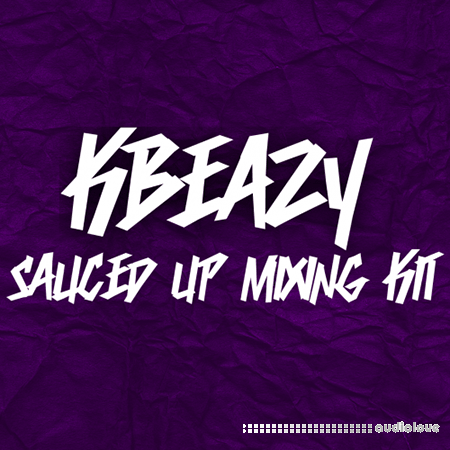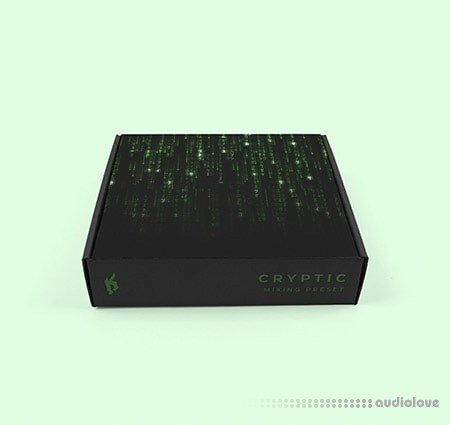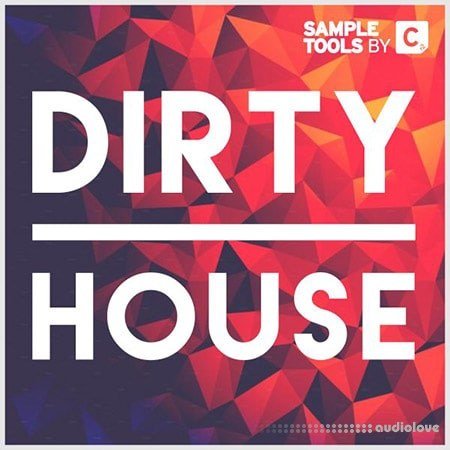Office Tools
Windows 11 Classic Context menu 1.1 [Latest]

Product Details
FILE DETAILS
Download Windows.11.Classic.Context.menu.1.1.rar - 3.6 MB
FULL INFO BELOW:
Windows 11 Classic Context menu - The context (Right Click) menu in Windows 11 is redesigned and kept with limited entries when compared to old windows . It includes a row of icons for basic actions like copy, paste, and delete, but hides some functionality you might want behind a ?Show More Options button this mean Every time we need to press an extra option to see all the context menu options. We will make a brief assessment of the cost to the world of the ?show more? option that Microsoft added to the Windows 11 desktop context menu. Ergonomics is important because, Implementing ergonomic solutions can help trim operating expenses by reducing costs and improving productivity. Imagine a workplace where 10 people work, each computer user clicks on the desktop 100 times a day, each click wastes an extra 1 second.
10 x 100 = 1000 seconds (16,67 Minutes) a day Lost.
30 x 1000 = 30000 seconds ( 500 Minutes = 8,33 Hours) a Month Lost.
Even in a workplace with only 10 employees, it causes loss of 8.33 hours per month. Consider the waste of time in the workplace where 100 people work.
With this Application you can easily toggle between Old Windows 10 Right Click Context Menu and default Windows 11 Context menu.
Download
Windows.11.Classic.Context.menu.1.1.rar - 3.6 MB
Added: 11.Nov.2021
Catagory: Desktop
Product ID: 46247
Our Price Before 10% Deduction
Bonuses For Regular Customers
Β£14.99
BUY NOW or ADD TO THE BASKET
Or Contact Us For Alternative Payment Options
Secure Checkout Provided By Stripe

Add To Favorites
Delivery & Download




FREE REMOTE INSTALL
Delivery Details
-
A Link is sent to your Email
Once your order has been placed an initial email will be provided with an Invoice and to notify you that your order has been received , You can expect to recieve this confirmation email within 5 - 15 minutes after your purchase.
The Email Delivered soon after confirmation will contain a Link that will take you to your Download.
Download times are dependent on your own internet speeds.
You will receive in your download ALL Files needed for install
These files will include Everything Needed To Setup The Product, Including Full Install And Activation Instructions Or a Video
Any Serials or Activators Will Also Be Provided.
Install Is Optional And Can Be Requested Anytime.
You will be required to download ANYDESK.
We will Personally install the product for you CORRECTLY
This ensures a Safe and Reliable Installation.
More Results
Use Search Menu To Change Results
3-Heights PDF Desktop Repair Tool 6.27.2.1 Portable [Latest]
December 9
Office Tools
3-Heights PDF Desktop Repair Tool - Analysis & Repair component detects and repairs corrupted PDF documents in automated processin
3-Heights PDF Desktop Repair Tool - Analysis & Repair component detects and repairs corrupted PDF documents in automated processin
7-PDF Split and Merge Pro 6.0.0.164 Portable [Latest]
February 16
Office Tools
7-PDF Split and Merge Pro - with the help of this program you can easily split, merge and extract pages from PDF files! Features
7-PDF Split and Merge Pro - with the help of this program you can easily split, merge and extract pages from PDF files! Features
ABBYY FineReader PDF 16.0.14.7295 Portable [Latest]
August 7
Office Tools
ABBYY FineReader - has become a multifunctional editor for solving any problems with PDF and paper documents. The program allows o
ABBYY FineReader - has become a multifunctional editor for solving any problems with PDF and paper documents. The program allows o
Abelssoft Easy PDF 2024 v5.0.51617 Portable [Latest]
December 28
Office Tools
Abelssoft Easy PDF - With this program you can easily combine several PDFs, delete individual pages from a PDF or separate pages f
Abelssoft Easy PDF - With this program you can easily combine several PDFs, delete individual pages from a PDF or separate pages f
Adolix Split and Merge PDF Professional 3.0.3.1 Portable [Latest]
November 23
Office Tools
Adolix Split and Merge PDF Professional - Adolix Split and Merge PDF is professional software for Windows that you can use to mana
Adolix Split and Merge PDF Professional - Adolix Split and Merge PDF is professional software for Windows that you can use to mana
All About PDF 3.2011 Portable [Latest]
April 28
Office Tools
All About PDF - is a fast, beautifully designed, intuitive and portable PDF utility that you can use to merge, split, protect, com
All About PDF - is a fast, beautifully designed, intuitive and portable PDF utility that you can use to merge, split, protect, com
Ashampoo PDF Free 2.1.0 Multilingual [Latest]
June 29
Office Tools
Ashampoo PDF Free - is a fast application to open and create PDF documents. Ashampoo PDF Free safely opens PDF files and supports
Ashampoo PDF Free - is a fast application to open and create PDF documents. Ashampoo PDF Free safely opens PDF files and supports
Ashampoo PDF Pro 3.0.8.0 Portable [Latest]
December 6
Office Tools
Ashampoo PDF Pro - is the complete solution to manage and edit your PDF documents. The program has everything you need to create,
Ashampoo PDF Pro - is the complete solution to manage and edit your PDF documents. The program has everything you need to create,
AssistMyTeam PDF Converter 6.0.169.0 Portable [Latest]
February 15
Office Tools
Use PDF Converter to save all types of documents, such as Word, Excel, PowerPoint, webpages, images, email or even ZIP files to PD
Use PDF Converter to save all types of documents, such as Word, Excel, PowerPoint, webpages, images, email or even ZIP files to PD
Batch PDF Encryptor PRO 1.2 Portable [Latest]
November 12
Office Tools
Batch PDF Encryptor - Encrypt Multiple PDFs in Bulk Easily. One Password for All PDFs or Different Unique Password for each PDF!
Batch PDF Encryptor - Encrypt Multiple PDFs in Bulk Easily. One Password for All PDFs or Different Unique Password for each PDF!
Best PDF Tools 4.4 Portable [Latest]
November 7
Office Tools
Best PDF Tools - is an all-in-one software for PDF conversion, processing, optimization and modification. The program allows you t
Best PDF Tools - is an all-in-one software for PDF conversion, processing, optimization and modification. The program allows you t
ByteScout PDF Multitool 12.1.9.4239 Portable [Latest]
September 20
Office Tools
ByteScout PDF Multitool Business - Convert PDF files to multiple document and image formats, read damaged text, extract data from
ByteScout PDF Multitool Business - Convert PDF files to multiple document and image formats, read damaged text, extract data from
Cool PDF Reader 3.3.0.520 + Portable [Latest]
January 25
Office Tools
Cool PDF Reader - is the worlds smallest PDF viewer/reader to view, print, extract, crop, and convert PDF files to TXT, BMP, JPG,
Cool PDF Reader - is the worlds smallest PDF viewer/reader to view, print, extract, crop, and convert PDF files to TXT, BMP, JPG,
Coolmuster PDF Creator Pro 2.6.17 Portable [Latest]
January 11
Office Tools
Coolmuster PDF Creator Pro - with this program you can easily create your own pdf files at ease, By using this application you can
Coolmuster PDF Creator Pro - with this program you can easily create your own pdf files at ease, By using this application you can
Coolmuster PDF Image Extractor 2.2.21 Portable [Latest]
November 1
Office Tools
Coolmuster PDF Image Extractor - Have you ever wondered of extracting pictures from PDF file for further using? You might have alr
Coolmuster PDF Image Extractor - Have you ever wondered of extracting pictures from PDF file for further using? You might have alr
Coolmuster PDF Locker 2.5.7 Portable [Latest]
June 10
Office Tools
Coolmuster PDF Locker - Safeguarding your PDFs has never been easier. Password protect a PDF and ensure the privacy of your confid
Coolmuster PDF Locker - Safeguarding your PDFs has never been easier. Password protect a PDF and ensure the privacy of your confid
Coolmuster PDF Merger 2.3.10 Portable [Latest]
June 10
Office Tools
Coolmuster PDF Merger - Coolmuster PDF Merger is a relatively simple tool that should get the job done without requiring much effo
Coolmuster PDF Merger - Coolmuster PDF Merger is a relatively simple tool that should get the job done without requiring much effo
Coolmuster PDF Password Remover 2.2.38 Portable [Latest]
October 27
Office Tools
Coolmuster PDF Password Remover - with this program you can unlock Password Protected PDFs with a Click - People like to use passw
Coolmuster PDF Password Remover - with this program you can unlock Password Protected PDFs with a Click - People like to use passw
Coolmuster PDF Splitter 2.4.7 Portable [Latest]
June 10
Office Tools
Coolmuster PDF Splitter - Easily split PDF pages into multiple files with Coolmuster PDF Spliter. Divide and extract your PDF file
Coolmuster PDF Splitter - Easily split PDF pages into multiple files with Coolmuster PDF Spliter. Divide and extract your PDF file
CoolUtils PDF Viewer v2.1 [Latest]
December 15
Office Tools
CoolUtils PDF Viewer - is a tool to view PDF files in the way that suites you most. You can view all the PDF files in your folder
CoolUtils PDF Viewer - is a tool to view PDF files in the way that suites you most. You can view all the PDF files in your folder
CopySafe PDF Reader 3.2.0.0 [Latest]
July 4
Office Tools
CopySafe PDF Reader - is a simple-to-use application designed to help you view the content of encrypted PDF files. It supports onl
CopySafe PDF Reader - is a simple-to-use application designed to help you view the content of encrypted PDF files. It supports onl
Corrupt PDF Viewer 1.2 [Latest]
December 3
Office Tools
Corrupt PDF Viewer - View Damaged PDF Files Instantly. Open and View Corrupt PDF Files on Windows. PDF Fixer ScreenshotIf you get
Corrupt PDF Viewer - View Damaged PDF Files Instantly. Open and View Corrupt PDF Files on Windows. PDF Fixer ScreenshotIf you get
Doro PDF Writer 2.19 Multilingual [Latest]
December 24
Office Tools
Doro PDF Writer - Create colored PDF files from any windows application for free. No banners nor any annoying restrictions! Just d
Doro PDF Writer - Create colored PDF files from any windows application for free. No banners nor any annoying restrictions! Just d
EaseUS PDF Editor Pro 6.1.0.1 Build 01.04.2024 Portable [Latest]
January 10
Office Tools
EaseUS PDF Editor Pro - is an all-in-one PDF reader and creator, which enables you to modify the PDF files effortlessly. With th
EaseUS PDF Editor Pro - is an all-in-one PDF reader and creator, which enables you to modify the PDF files effortlessly. With th
Easy PDF Business 1.0.1.1004 Portable [Latest]
July 3
Office Tools
Easy PDF Business - with this program you can easily save scanned documents to a PDF file. These scanned data can be compressed
Easy PDF Business - with this program you can easily save scanned documents to a PDF file. These scanned data can be compressed
Flexible PDF 3.2.6 Portable [Latest]
December 4
Office Tools
Flexible PDF - Flexible and easy tool for viewing and managing PDF files with the functions you need. Convert a PDF file from Micr
Flexible PDF - Flexible and easy tool for viewing and managing PDF files with the functions you need. Convert a PDF file from Micr
Flip PDF Corporate Edition 2.4.10.2 Portable [Latest]
March 26
Office Tools
Flip PDF Corporate - is a powerful feature-rich flip book maker with page edit function. With Flip PDF Professional, you are able
Flip PDF Corporate - is a powerful feature-rich flip book maker with page edit function. With Flip PDF Professional, you are able
Flip PDF Pro 2.4.10.2 Portable [Latest]
March 26
Office Tools
Flip PDF Pro - is a powerful feature-rich flip book maker with page edit function. With Flip PDF Professional, you are able to cre
Flip PDF Pro - is a powerful feature-rich flip book maker with page edit function. With Flip PDF Professional, you are able to cre
Foxit PDF Editor Pro 2024.1.0.23997 Portable [Latest]
March 7
Office Tools
Foxit PDF Editor Pro - The program is formerly known as Foxit Advanced PDF Editor is a comprehensive PDF solution that caters to t
Foxit PDF Editor Pro - The program is formerly known as Foxit Advanced PDF Editor is a comprehensive PDF solution that caters to t
Free PDF Password Remover 11.0 [Latest]
May 22
Office Tools
Free PDF Password Remover - is the FREE tool to instantly unlock your PDF file by removing the password and all restrictions. It
Free PDF Password Remover - is the FREE tool to instantly unlock your PDF file by removing the password and all restrictions. It
Icecream PDF Editor Pro 3.20 Portable [Latest]
February 8
Office Tools
Icecream PDF Editor Pro - will enables you to edit PDF files easier than ever before. Get access to all the tools and PDF editing
Icecream PDF Editor Pro - will enables you to edit PDF files easier than ever before. Get access to all the tools and PDF editing
Instant PDF Password Remover 9.0 [Latest]
August 22
Office Tools
Instant PDF Password Remover - is a useful tool to instantly remove Password of protected PDF document. It can remove both User &
Instant PDF Password Remover - is a useful tool to instantly remove Password of protected PDF document. It can remove both User &
iSumsoft PDF Password Refixer 3.1.1 Portable [Latest]
September 2
Office Tools
iSumsoft PDF Password Refixer - is one of the most powerful PDF password recovery tools that can quickly recover forgotten or lost
iSumsoft PDF Password Refixer - is one of the most powerful PDF password recovery tools that can quickly recover forgotten or lost
iTop PDF 3.5.0.18 [Latest]
August 12
Office Tools
iTop PDF - iTop PDF is a straightforward PDF utility capable of editing, commenting, converting, and protecting your PDF documents
iTop PDF - iTop PDF is a straightforward PDF utility capable of editing, commenting, converting, and protecting your PDF documents
Master PDF Editor 5.9.82 Portable [Latest]
February 4
Office Tools
Master PDF Editor - is straightforward, easy to use application for working with PDF documents equipped with powerful multi-purpos
Master PDF Editor - is straightforward, easy to use application for working with PDF documents equipped with powerful multi-purpos
Movavi PDF Editor 3.2.0 Portable [Latest]
July 10
Office Tools
Movavi PDF Editor - is an all-in-one PDF file editor that will let you open any PDF and enjoy easy and trouble-free editing. Want
Movavi PDF Editor - is an all-in-one PDF file editor that will let you open any PDF and enjoy easy and trouble-free editing. Want
ORPALIS PDF OCR Pro 1.1.45 Portable [Latest]
November 25
Office Tools
ORPALIS PDF OCR Pro - will offers a very simple and productive way to convert any document to searchable PDF using outstanding opt
ORPALIS PDF OCR Pro - will offers a very simple and productive way to convert any document to searchable PDF using outstanding opt
ORPALIS PDF Reducer 4.0.8 Pro Portable [Latest]
February 1
Office Tools
ORPALIS PDF Reducer Pro - is designed to compress PDF documents before publishing them on a website, sending them to a repository,
ORPALIS PDF Reducer Pro - is designed to compress PDF documents before publishing them on a website, sending them to a repository,
Passper for PDF 3.8.1.1 Portable [Latest]
January 10
Office Tools
Passper for PDF - with the help of this program you can quickly and easily access the locked PDF files by recovering document open
Passper for PDF - with the help of this program you can quickly and easily access the locked PDF files by recovering document open
PDF Annotator 9.0.0.915 Portable [Latest]
August 4
Office Tools
PDF Annotator - lets the user open any PDF file and add annotations, using the mouse or a Tablet PC pen, directly on the PDF files
PDF Annotator - lets the user open any PDF file and add annotations, using the mouse or a Tablet PC pen, directly on the PDF files
PDF Anti-Copy Pro 2.6.1.4 Portable [Latest]
December 31
Office Tools
PDF Anti-Copy Pro - is a PDF security program that prevents PDF content from being copied and converted to editable formats. After
PDF Anti-Copy Pro - is a PDF security program that prevents PDF content from being copied and converted to editable formats. After
PDF Combine 3.7 Portable [Latest]
August 23
Office Tools
PDF Combine - You may have a few burst PDF document pages or pieces on your work, and need a tool to combine those PDF pages and f
PDF Combine - You may have a few burst PDF document pages or pieces on your work, and need a tool to combine those PDF pages and f
PDF Cracker 3.10 Portable [Latest]
January 1
Office Tools
PDF Cracker - The program can be used to decrypt protected PDF files, which have owner password set, preventing the file from edit
PDF Cracker - The program can be used to decrypt protected PDF files, which have owner password set, preventing the file from edit
PDF Decrypter Pro 4.5.2 Portable [Latest]
March 8
Office Tools
PDF Decrypter Pro - is a lightweight extremely easy to use application designed to help you rapidly remove usage restrictions from
PDF Decrypter Pro - is a lightweight extremely easy to use application designed to help you rapidly remove usage restrictions from
PDF Document Scanner Premium 4.29.0 Portable [Latest]
August 3
Office Tools
PDF Document Scanner Premium - is quick and easy to use. Simply set your document on the table and then frame it up on the screen
PDF Document Scanner Premium - is quick and easy to use. Simply set your document on the table and then frame it up on the screen
PDF Eraser Pro 1.9.9 Portable [Latest]
June 28
Office Tools
PDF Eraser Pro - is a Windows application that deletes and erases text, images, logos and all unnecessary objects from PDF files.
PDF Eraser Pro - is a Windows application that deletes and erases text, images, logos and all unnecessary objects from PDF files.
PDF Fixer Pro 1.4 Portable [Latest]
January 17
Office Tools
PDF Fixer - is a free PDF repair utility which repairs corrupt PDF files by restructuring the damaged PDF data, rebuilding XREF ta
PDF Fixer - is a free PDF repair utility which repairs corrupt PDF files by restructuring the damaged PDF data, rebuilding XREF ta
PDF Imager 2.004 Professional Portable [Latest]
February 20
Office Tools
PDF Imager - this is childs play! The software converts one or, if desired, all pages of the selected PDF document into an image f
PDF Imager - this is childs play! The software converts one or, if desired, all pages of the selected PDF document into an image f
PDF Mixer 1.0 + Portable [Latest]
September 9
Office Tools
PDF Mixer - Unlike regular PDF merger and reorder tools, PDF Mixer is a creative PDF page organizer freeware utility which enables
PDF Mixer - Unlike regular PDF merger and reorder tools, PDF Mixer is a creative PDF page organizer freeware utility which enables
PDF Page Lock Pro 2.1.2.4 Portable [Latest]
January 2
Office Tools
PDF Page Lock Pro - PDF Page Lock allows you to hide or lock any page(s) of a PDF document. This PDF utility is simple-to-use and
PDF Page Lock Pro - PDF Page Lock allows you to hide or lock any page(s) of a PDF document. This PDF utility is simple-to-use and
PDF Page Merger Pro 1.6.0.4 Portable [Latest]
October 2
Office Tools
PDF Page Merger Pro - is a Windows software tool which combines 2 or more PDF pages into one page in a single PDF file. It allow
PDF Page Merger Pro - is a Windows software tool which combines 2 or more PDF pages into one page in a single PDF file. It allow
PDF Pro 10.10.16.3694 Portable [Latest]
May 12
Office Tools
PDF Pro - is the easy to use alternative to Adobe Acrobat, allowing you to view, create, edit, secure, revise, or collaborate on a
PDF Pro - is the easy to use alternative to Adobe Acrobat, allowing you to view, create, edit, secure, revise, or collaborate on a
PDF Redactor Pro 1.4.6 Portable [Latest]
March 9
Office Tools
PDF Redactor Pro - Redact and Black Out PDF Text and Images Easily. PDF Redactor is a Windows PDF redaction software tool designed
PDF Redactor Pro - Redact and Black Out PDF Text and Images Easily. PDF Redactor is a Windows PDF redaction software tool designed
PDF Replacer Pro 1.8.8.0 Portable [Latest]
August 10
Office Tools
PDF Replacer Pro - with this program you can easily replace a specific word, phrase or sentence in several PDF files with the text
PDF Replacer Pro - with this program you can easily replace a specific word, phrase or sentence in several PDF files with the text
PDF Shaper Professional 13.9.0 Portable [Latest]
December 21
Office Tools
PDF Shaper Professional / Premium - is a program to convert PDF-files to different formats. Unlike similar programs, this product
PDF Shaper Professional / Premium - is a program to convert PDF-files to different formats. Unlike similar programs, this product
PDF-compress Professional 1.004 Portable [Latest]
February 20
Office Tools
PDF-compress Professional - PDF-compress: Compresses your PDF files reliably and in the best possible way. The PDF format is ideal
PDF-compress Professional - PDF-compress: Compresses your PDF files reliably and in the best possible way. The PDF format is ideal
PDF-XChange Editor Plus 10.2.1.385.0 Portable [Latest]
January 23
Office Tools
PDF-XChange Editor Plus - is the smallest, fastest, most feature-rich PDF editor/viewer available, with this program you can easil
PDF-XChange Editor Plus - is the smallest, fastest, most feature-rich PDF editor/viewer available, with this program you can easil
PDF-XChange Pro 10.2.1.385.0 Portable [Latest]
January 23
Office Tools
PDF-XChange Pro - is a program for working with files in PDF format, combining all the useful functions of PDF-XChange Viewer and
PDF-XChange Pro - is a program for working with files in PDF format, combining all the useful functions of PDF-XChange Viewer and
PDFill PDF Tools Free 15.0 Build 4 [Latest]
June 15
Office Tools
PDFill PDF Tools - The program are FREE PDF functions to merge, split, reorder, delete, encrypt, decrypt, rotate, crop and reforma
PDFill PDF Tools - The program are FREE PDF functions to merge, split, reorder, delete, encrypt, decrypt, rotate, crop and reforma
PDFsam PDF Split and Merge 4.3.0 + Portable [Latest]
April 22
Office Tools
PDFsam - PDF Split and Merge - is an easy to use tool to merge and split pdf documents. Provides a grafical interface and a comman
PDFsam - PDF Split and Merge - is an easy to use tool to merge and split pdf documents. Provides a grafical interface and a comman
Readiris PDF Corporate / Business 23.1.95.0 Portable [Latest]
January 14
Office Tools
Readiris PDF Corporate / Business - This program is one of the most popular OCR software. It can scan and convert any paper docume
Readiris PDF Corporate / Business - This program is one of the most popular OCR software. It can scan and convert any paper docume
Repair Tool for Microsoft Print to PDF 1.1 [Latest]
October 26
Office Tools
Repair Tool for Microsoft Print to PDF - allows you to diagnose, troubleshoot, and repair Microsoft Print to PDF printer that come
Repair Tool for Microsoft Print to PDF - allows you to diagnose, troubleshoot, and repair Microsoft Print to PDF printer that come
Secure-PDF Professional Edition 2.006 Portable [Latest]
February 20
Office Tools
Secure-PDF - puts an end to this: Encrypt your own or other peoples PDF documents with up to 256 bit key strength (AES). Add a pas
Secure-PDF - puts an end to this: Encrypt your own or other peoples PDF documents with up to 256 bit key strength (AES). Add a pas
Sejda PDF Desktop Pro 7.6.12 Portable [Latest]
March 18
Office Tools
Sejda PDF Desktop Pro - is an intuitive and user-friendly program with an impressive amount of features and is designed to help us
Sejda PDF Desktop Pro - is an intuitive and user-friendly program with an impressive amount of features and is designed to help us
Solid PDF Tools 10.1.17490.10482 Portable [Latest]
February 8
Office Tools
Solid PDF Tools - is one of several excellent PDF conversion and creation products from Solid Documents. With Solid PDF tools yo
Solid PDF Tools - is one of several excellent PDF conversion and creation products from Solid Documents. With Solid PDF tools yo
Sumatra PDF 3.5.2.0 Portable [Latest]
December 12
Office Tools
Sumatra PDF - is a free PDF, eBook (ePub, Mobi), XPS, DjVu, CHM, Comic Book (CBZ and CBR) reader for Windows. Sumatra PDF is power
Sumatra PDF - is a free PDF, eBook (ePub, Mobi), XPS, DjVu, CHM, Comic Book (CBZ and CBR) reader for Windows. Sumatra PDF is power
TriSun PDF to Text 15.0 Build 075 Portable [Latest]
May 2
Office Tools
TriSun PDF to Text - is used to quickly convert PDF documents to plain text files in batch mode. It works without Adobe Acrobat or
TriSun PDF to Text - is used to quickly convert PDF documents to plain text files in batch mode. It works without Adobe Acrobat or
Vovsoft PDF Reader 2.3 + Portable [Latest]
February 27
Office Tools
Vovsoft PDF Reader - is a lightweight super-simple PDF viewer application. No complicated configuration needed to view your PDF fi
Vovsoft PDF Reader - is a lightweight super-simple PDF viewer application. No complicated configuration needed to view your PDF fi
Wek PDF Merge & Split Pro 1.20 + Portable [Latest]
October 27
Office Tools
Wek PDF Merge & Split Pro - Merge and split PDF files easily with Wek PDF Merge & Split Pro. You can split PDF into single-page fi
Wek PDF Merge & Split Pro - Merge and split PDF files easily with Wek PDF Merge & Split Pro. You can split PDF into single-page fi
WPS PDF to Word Converter Premium 11.2.0.10336 Portable [Latest]
February 2
Office Tools
WPS PDF to Word Converter Premium - WPS PDF to Word Converter - Easily convert PDF to editable DOC/DOCX files. Does exactly what y
WPS PDF to Word Converter Premium - WPS PDF to Word Converter - Easily convert PDF to editable DOC/DOCX files. Does exactly what y
Similar Products
Take A Peek At Some Similar Results.
JSoft PDF Reducer 3.1 [Latest]
October 7
Office Tools
JSoft PDF Reducer - is a simple option for compressing, merging, and splitting PDF files.You are also permitted to rearrange, dele
JSoft PDF Reducer - is a simple option for compressing, merging, and splitting PDF files.You are also permitted to rearrange, dele
3-Heights PDF Desktop Repair Tool 6.27.2.1 Portable [Latest]
December 9
Office Tools
3-Heights PDF Desktop Repair Tool - Analysis & Repair component detects and repairs corrupted PDF documents in automated processin
3-Heights PDF Desktop Repair Tool - Analysis & Repair component detects and repairs corrupted PDF documents in automated processin
7-PDF Split and Merge Pro 6.0.0.164 Portable [Latest]
February 16
Office Tools
7-PDF Split and Merge Pro - with the help of this program you can easily split, merge and extract pages from PDF files! Features
7-PDF Split and Merge Pro - with the help of this program you can easily split, merge and extract pages from PDF files! Features
ABBYY FineReader PDF 16.0.14.7295 Portable [Latest]
August 7
Office Tools
ABBYY FineReader - has become a multifunctional editor for solving any problems with PDF and paper documents. The program allows o
ABBYY FineReader - has become a multifunctional editor for solving any problems with PDF and paper documents. The program allows o
Abelssoft Easy PDF 2024 v5.0.51617 Portable [Latest]
December 28
Office Tools
Abelssoft Easy PDF - With this program you can easily combine several PDFs, delete individual pages from a PDF or separate pages f
Abelssoft Easy PDF - With this program you can easily combine several PDFs, delete individual pages from a PDF or separate pages f
Adolix Split and Merge PDF Professional 3.0.3.1 Portable [Latest]
November 23
Office Tools
Adolix Split and Merge PDF Professional - Adolix Split and Merge PDF is professional software for Windows that you can use to mana
Adolix Split and Merge PDF Professional - Adolix Split and Merge PDF is professional software for Windows that you can use to mana
Aiseesoft PDF Converter Ultimate 3.3.60 Portable [Latest]
December 29
Converters
Aiseesoft PDF Converter Ultimate - is the all-in-one PDF Converter for you to convert PDF to word, text, EPUB, HTML, and image wit
Aiseesoft PDF Converter Ultimate - is the all-in-one PDF Converter for you to convert PDF to word, text, EPUB, HTML, and image wit
Aiseesoft PDF to Excel Converter 3.3.30 Portable [Latest]
September 18
Converters
Aiseesoft PDF to Excel Converter - with the help of this program you can quickly convert your PDF file to an editable Microsoft Ex
Aiseesoft PDF to Excel Converter - with the help of this program you can quickly convert your PDF file to an editable Microsoft Ex
Aiseesoft PDF to Word Converter 3.3.38 Portable [Latest]
October 26
Converters
Aiseesoft PDF to Word Converter - with this program you can easily, quickly and accurately convert PDF files to editable Microsoft
Aiseesoft PDF to Word Converter - with this program you can easily, quickly and accurately convert PDF files to editable Microsoft
All About PDF 3.2011 Portable [Latest]
April 28
Office Tools
All About PDF - is a fast, beautifully designed, intuitive and portable PDF utility that you can use to merge, split, protect, com
All About PDF - is a fast, beautifully designed, intuitive and portable PDF utility that you can use to merge, split, protect, com
AnyMP4 PDF Converter Ultimate 3.3.36 Portable [Latest]
November 23
Converters
AnyMP4 PDF Converter Ultimate - This program would be your first choice in converting PDF file to different documents and image fo
AnyMP4 PDF Converter Ultimate - This program would be your first choice in converting PDF file to different documents and image fo
Apowersoft PDF Converter 2.3.0.2 Portable [Latest]
November 5
Converters
Apowersoft PDF Converter - with this program you can easily convert PDF to Word, Excel, and other formats, as well as compress, OC
Apowersoft PDF Converter - with this program you can easily convert PDF to Word, Excel, and other formats, as well as compress, OC
Ashampoo PDF Free 2.1.0 Multilingual [Latest]
June 29
Office Tools
Ashampoo PDF Free - is a fast application to open and create PDF documents. Ashampoo PDF Free safely opens PDF files and supports
Ashampoo PDF Free - is a fast application to open and create PDF documents. Ashampoo PDF Free safely opens PDF files and supports
Ashampoo PDF Pro 3.0.8.0 Portable [Latest]
December 6
Office Tools
Ashampoo PDF Pro - is the complete solution to manage and edit your PDF documents. The program has everything you need to create,
Ashampoo PDF Pro - is the complete solution to manage and edit your PDF documents. The program has everything you need to create,
AssistMyTeam PDF Converter 6.0.169.0 Portable [Latest]
February 15
Office Tools
Use PDF Converter to save all types of documents, such as Word, Excel, PowerPoint, webpages, images, email or even ZIP files to PD
Use PDF Converter to save all types of documents, such as Word, Excel, PowerPoint, webpages, images, email or even ZIP files to PD
Batch Excel to PDF Converter Pro 1.3 Portable [Latest]
October 11
Converters
Batch Excel to PDF Converter - Batch Excel to PDF Converter is Powerful Excel to PDF converter program enables users to convert Ex
Batch Excel to PDF Converter - Batch Excel to PDF Converter is Powerful Excel to PDF converter program enables users to convert Ex
Batch PDF Encryptor PRO 1.2 Portable [Latest]
November 12
Office Tools
Batch PDF Encryptor - Encrypt Multiple PDFs in Bulk Easily. One Password for All PDFs or Different Unique Password for each PDF!
Batch PDF Encryptor - Encrypt Multiple PDFs in Bulk Easily. One Password for All PDFs or Different Unique Password for each PDF!
Best PDF Tools 4.4 Portable [Latest]
November 7
Office Tools
Best PDF Tools - is an all-in-one software for PDF conversion, processing, optimization and modification. The program allows you t
Best PDF Tools - is an all-in-one software for PDF conversion, processing, optimization and modification. The program allows you t
BitRecover PST to PDF Wizard 8.6 Portable [Latest]
June 28
CD-DVD Tools
BitRecover PST to PDF Wizard - One of the best tool to convert PST to PDF file with attachments to print your documents. - Featu
BitRecover PST to PDF Wizard - One of the best tool to convert PST to PDF file with attachments to print your documents. - Featu
ByteScout PDF Multitool 12.1.9.4239 Portable [Latest]
September 20
Office Tools
ByteScout PDF Multitool Business - Convert PDF files to multiple document and image formats, read damaged text, extract data from
ByteScout PDF Multitool Business - Convert PDF files to multiple document and image formats, read damaged text, extract data from
Computer Music July 2017 with COMPLETE CONTENT [PDF, TUTORiAL, WAV]
19 May 2017
Samples / Video Tutorials / Magazines
Computer Musics goal is to help its readers create great music with a PC or Mac. Each month find easy-to-follow tutorials for all
Computer Musics goal is to help its readers create great music with a PC or Mac. Each month find easy-to-follow tutorials for all
Cool PDF Reader 3.3.0.520 + Portable [Latest]
January 25
Office Tools
Cool PDF Reader - is the worlds smallest PDF viewer/reader to view, print, extract, crop, and convert PDF files to TXT, BMP, JPG,
Cool PDF Reader - is the worlds smallest PDF viewer/reader to view, print, extract, crop, and convert PDF files to TXT, BMP, JPG,
Coolmuster JPG to PDF Converter 2.6.9 Portable [Latest]
June 20
Converters
Coolmuster JPG to PDF Converter - Effortlessly convert JPG, JPEG, PNG, BMP, and TIFF images to PDF format using Coolmuster JPG to
Coolmuster JPG to PDF Converter - Effortlessly convert JPG, JPEG, PNG, BMP, and TIFF images to PDF format using Coolmuster JPG to
Coolmuster PDF Creator Pro 2.6.17 Portable [Latest]
January 11
Office Tools
Coolmuster PDF Creator Pro - with this program you can easily create your own pdf files at ease, By using this application you can
Coolmuster PDF Creator Pro - with this program you can easily create your own pdf files at ease, By using this application you can
Coolmuster PDF Image Extractor 2.2.21 Portable [Latest]
November 1
Office Tools
Coolmuster PDF Image Extractor - Have you ever wondered of extracting pictures from PDF file for further using? You might have alr
Coolmuster PDF Image Extractor - Have you ever wondered of extracting pictures from PDF file for further using? You might have alr
Coolmuster PDF Locker 2.5.7 Portable [Latest]
June 10
Office Tools
Coolmuster PDF Locker - Safeguarding your PDFs has never been easier. Password protect a PDF and ensure the privacy of your confid
Coolmuster PDF Locker - Safeguarding your PDFs has never been easier. Password protect a PDF and ensure the privacy of your confid
Coolmuster PDF Merger 2.3.10 Portable [Latest]
June 10
Office Tools
Coolmuster PDF Merger - Coolmuster PDF Merger is a relatively simple tool that should get the job done without requiring much effo
Coolmuster PDF Merger - Coolmuster PDF Merger is a relatively simple tool that should get the job done without requiring much effo
Coolmuster PDF Password Remover 2.2.38 Portable [Latest]
October 27
Office Tools
Coolmuster PDF Password Remover - with this program you can unlock Password Protected PDFs with a Click - People like to use passw
Coolmuster PDF Password Remover - with this program you can unlock Password Protected PDFs with a Click - People like to use passw
Coolmuster PDF Splitter 2.4.7 Portable [Latest]
June 10
Office Tools
Coolmuster PDF Splitter - Easily split PDF pages into multiple files with Coolmuster PDF Spliter. Divide and extract your PDF file
Coolmuster PDF Splitter - Easily split PDF pages into multiple files with Coolmuster PDF Spliter. Divide and extract your PDF file
Coolmuster PDF to ePub Converter 2.4.7 Portable [Latest]
June 11
Converters
Coolmuster PDF to ePub Converter - PDF to ePub Converter can convert your PDF files to ePub format in one click. So you can read e
Coolmuster PDF to ePub Converter - PDF to ePub Converter can convert your PDF files to ePub format in one click. So you can read e
Coolmuster PDF to JPG Converter 2.4.11 Portable [Latest]
January 13
Converters
Coolmuster PDF to JPG Converter - Convert PDF to high-quality JPG, PNG, TIF, BMP, and GIF images effortlessly with Coolmuster PDF
Coolmuster PDF to JPG Converter - Convert PDF to high-quality JPG, PNG, TIF, BMP, and GIF images effortlessly with Coolmuster PDF
Coolmuster PDF to Word Converter 2.2.13 Portable [Latest]
June 10
Converters
Coolmuster PDF to Word Converter - Sometimes you may need to edit or modify PDF files, but you dont have an Adobe Acrobat at hand,
Coolmuster PDF to Word Converter - Sometimes you may need to edit or modify PDF files, but you dont have an Adobe Acrobat at hand,
CoolUtils PDF Viewer v2.1 [Latest]
December 15
Office Tools
CoolUtils PDF Viewer - is a tool to view PDF files in the way that suites you most. You can view all the PDF files in your folder
CoolUtils PDF Viewer - is a tool to view PDF files in the way that suites you most. You can view all the PDF files in your folder
CopySafe PDF Reader 3.2.0.0 [Latest]
July 4
Office Tools
CopySafe PDF Reader - is a simple-to-use application designed to help you view the content of encrypted PDF files. It supports onl
CopySafe PDF Reader - is a simple-to-use application designed to help you view the content of encrypted PDF files. It supports onl
Corrupt PDF Viewer 1.2 [Latest]
December 3
Office Tools
Corrupt PDF Viewer - View Damaged PDF Files Instantly. Open and View Corrupt PDF Files on Windows. PDF Fixer ScreenshotIf you get
Corrupt PDF Viewer - View Damaged PDF Files Instantly. Open and View Corrupt PDF Files on Windows. PDF Fixer ScreenshotIf you get
Doro PDF Writer 2.19 Multilingual [Latest]
December 24
Office Tools
Doro PDF Writer - Create colored PDF files from any windows application for free. No banners nor any annoying restrictions! Just d
Doro PDF Writer - Create colored PDF files from any windows application for free. No banners nor any annoying restrictions! Just d
EaseUS PDF Editor Pro 6.1.0.1 Build 01.04.2024 Portable [Latest]
January 10
Office Tools
EaseUS PDF Editor Pro - is an all-in-one PDF reader and creator, which enables you to modify the PDF files effortlessly. With th
EaseUS PDF Editor Pro - is an all-in-one PDF reader and creator, which enables you to modify the PDF files effortlessly. With th
Easy PDF Business 1.0.1.1004 Portable [Latest]
July 3
Office Tools
Easy PDF Business - with this program you can easily save scanned documents to a PDF file. These scanned data can be compressed
Easy PDF Business - with this program you can easily save scanned documents to a PDF file. These scanned data can be compressed
Flexible PDF 3.2.6 Portable [Latest]
December 4
Office Tools
Flexible PDF - Flexible and easy tool for viewing and managing PDF files with the functions you need. Convert a PDF file from Micr
Flexible PDF - Flexible and easy tool for viewing and managing PDF files with the functions you need. Convert a PDF file from Micr
Flip PDF Corporate Edition 2.4.10.2 Portable [Latest]
March 26
Office Tools
Flip PDF Corporate - is a powerful feature-rich flip book maker with page edit function. With Flip PDF Professional, you are able
Flip PDF Corporate - is a powerful feature-rich flip book maker with page edit function. With Flip PDF Professional, you are able
Flip PDF Pro 2.4.10.2 Portable [Latest]
March 26
Office Tools
Flip PDF Pro - is a powerful feature-rich flip book maker with page edit function. With Flip PDF Professional, you are able to cre
Flip PDF Pro - is a powerful feature-rich flip book maker with page edit function. With Flip PDF Professional, you are able to cre
Foxit PDF Editor Pro 2024.1.0.23997 Portable [Latest]
March 7
Office Tools
Foxit PDF Editor Pro - The program is formerly known as Foxit Advanced PDF Editor is a comprehensive PDF solution that caters to t
Foxit PDF Editor Pro - The program is formerly known as Foxit Advanced PDF Editor is a comprehensive PDF solution that caters to t
Free PDF Password Remover 11.0 [Latest]
May 22
Office Tools
Free PDF Password Remover - is the FREE tool to instantly unlock your PDF file by removing the password and all restrictions. It
Free PDF Password Remover - is the FREE tool to instantly unlock your PDF file by removing the password and all restrictions. It
Future Music May 2017 with COMPLETE CONTENT [PDF, TUTORiAL, WAV]
17 May 2017
Samples / Video Tutorials / Magazines
Future Music brings you the most in-depth news and reviews from respected industry professionals. Well also give you all the advic
Future Music brings you the most in-depth news and reviews from respected industry professionals. Well also give you all the advic
iCareAll PDF Converter 2.5 [Latest]
June 5
Converters
iCareAll PDF Converter - with this program you can easily convert PDF to WORD EXCEL PPT TXT, and more in Batches. It only takes
iCareAll PDF Converter - with this program you can easily convert PDF to WORD EXCEL PPT TXT, and more in Batches. It only takes
Icecream PDF Converter Pro 2.88 Portable [Latest]
October 27
Converters
Icecream PDF Converter Pro - is a powerful tool for converting many file types to PDFs, or converting PDFs to individual images. T
Icecream PDF Converter Pro - is a powerful tool for converting many file types to PDFs, or converting PDFs to individual images. T
Icecream PDF Editor Pro 3.20 Portable [Latest]
February 8
Office Tools
Icecream PDF Editor Pro - will enables you to edit PDF files easier than ever before. Get access to all the tools and PDF editing
Icecream PDF Editor Pro - will enables you to edit PDF files easier than ever before. Get access to all the tools and PDF editing
Infix PDF Editor Pro 7.6.7 Portable [Latest]
April 24
Uncategorized
Infix PDF Editor Pro - with this program you can easily edit text in any PDF document using tools familiar to anyone who uses a wo
Infix PDF Editor Pro - with this program you can easily edit text in any PDF document using tools familiar to anyone who uses a wo
Instant PDF Password Remover 9.0 [Latest]
August 22
Office Tools
Instant PDF Password Remover - is a useful tool to instantly remove Password of protected PDF document. It can remove both User &
Instant PDF Password Remover - is a useful tool to instantly remove Password of protected PDF document. It can remove both User &
iSumsoft PDF Password Refixer 3.1.1 Portable [Latest]
September 2
Office Tools
iSumsoft PDF Password Refixer - is one of the most powerful PDF password recovery tools that can quickly recover forgotten or lost
iSumsoft PDF Password Refixer - is one of the most powerful PDF password recovery tools that can quickly recover forgotten or lost
iTop PDF 3.5.0.18 [Latest]
August 12
Office Tools
iTop PDF - iTop PDF is a straightforward PDF utility capable of editing, commenting, converting, and protecting your PDF documents
iTop PDF - iTop PDF is a straightforward PDF utility capable of editing, commenting, converting, and protecting your PDF documents
JPG To PDF Converter 4.5 Portable [Latest]
October 14
Converters
JPG To PDF Converter - JPG To PDF is a Windows utility to convert JPG to PDF format. Besides converting every single JPEG image to
JPG To PDF Converter - JPG To PDF is a Windows utility to convert JPG to PDF format. Besides converting every single JPEG image to
KBeaZys Sauced Up Mixing Kit [WAV, DAW Presets, PDF]
29 Jul 2018
Samples / Presets
Trap or Trapstep / Rap or Hip Hop Comes with mixing presets, and a full 4 page .pdf file full of tips to help you mix beats. Works with FL Studio 11 and up.
Trap or Trapstep / Rap or Hip Hop Comes with mixing presets, and a full 4 page .pdf file full of tips to help you mix beats. Works with FL Studio 11 and up.
Mai Cryptic Mixing + Mastering Kit [DAW Presets, PDF]
11 Mar 2018
Presets
Rap or Hip Hop / Trap or Trapstep Cryptic Mixing + Mastering Kit by Mai. You will get 33 presets for mastering and mixing in FL Studio + Mixing Tips and Notes (PDF
Rap or Hip Hop / Trap or Trapstep Cryptic Mixing + Mastering Kit by Mai. You will get 33 presets for mastering and mixing in FL Studio + Mixing Tips and Notes (PDF
Master PDF Editor 5.9.82 Portable [Latest]
February 4
Office Tools
Master PDF Editor - is straightforward, easy to use application for working with PDF documents equipped with powerful multi-purpos
Master PDF Editor - is straightforward, easy to use application for working with PDF documents equipped with powerful multi-purpos
Mgosoft PDF To Image Converter 12.2.7 Portable [Latest]
October 6
Converters
Mgosoft PDF To Image Converter - is a quick, fast, simple and easy-to-use PDF tool that is designed to batch convert JPEG files in
Mgosoft PDF To Image Converter - is a quick, fast, simple and easy-to-use PDF tool that is designed to batch convert JPEG files in
Movavi PDF Editor 3.2.0 Portable [Latest]
July 10
Office Tools
Movavi PDF Editor - is an all-in-one PDF file editor that will let you open any PDF and enjoy easy and trouble-free editing. Want
Movavi PDF Editor - is an all-in-one PDF file editor that will let you open any PDF and enjoy easy and trouble-free editing. Want
ORPALIS PDF OCR Pro 1.1.45 Portable [Latest]
November 25
Office Tools
ORPALIS PDF OCR Pro - will offers a very simple and productive way to convert any document to searchable PDF using outstanding opt
ORPALIS PDF OCR Pro - will offers a very simple and productive way to convert any document to searchable PDF using outstanding opt
ORPALIS PDF Reducer 4.0.8 Pro Portable [Latest]
February 1
Office Tools
ORPALIS PDF Reducer Pro - is designed to compress PDF documents before publishing them on a website, sending them to a repository,
ORPALIS PDF Reducer Pro - is designed to compress PDF documents before publishing them on a website, sending them to a repository,
Passper for PDF 3.8.1.1 Portable [Latest]
January 10
Office Tools
Passper for PDF - with the help of this program you can quickly and easily access the locked PDF files by recovering document open
Passper for PDF - with the help of this program you can quickly and easily access the locked PDF files by recovering document open
PDF Annotator 9.0.0.915 Portable [Latest]
August 4
Office Tools
PDF Annotator - lets the user open any PDF file and add annotations, using the mouse or a Tablet PC pen, directly on the PDF files
PDF Annotator - lets the user open any PDF file and add annotations, using the mouse or a Tablet PC pen, directly on the PDF files
PDF Anti-Copy Pro 2.6.1.4 Portable [Latest]
December 31
Office Tools
PDF Anti-Copy Pro - is a PDF security program that prevents PDF content from being copied and converted to editable formats. After
PDF Anti-Copy Pro - is a PDF security program that prevents PDF content from being copied and converted to editable formats. After
PDF Combine 3.7 Portable [Latest]
August 23
Office Tools
PDF Combine - You may have a few burst PDF document pages or pieces on your work, and need a tool to combine those PDF pages and f
PDF Combine - You may have a few burst PDF document pages or pieces on your work, and need a tool to combine those PDF pages and f
PDF Conversa Professional 3.005 Portable [Latest]
February 20
Converters
PDF Conversa Professional - is a PDF converter for PDF to Word and vice-versa. Whether you want to convert PDF documents into the
PDF Conversa Professional - is a PDF converter for PDF to Word and vice-versa. Whether you want to convert PDF documents into the
PDF Cracker 3.10 Portable [Latest]
January 1
Office Tools
PDF Cracker - The program can be used to decrypt protected PDF files, which have owner password set, preventing the file from edit
PDF Cracker - The program can be used to decrypt protected PDF files, which have owner password set, preventing the file from edit
PDF Decrypter Pro 4.5.2 Portable [Latest]
March 8
Office Tools
PDF Decrypter Pro - is a lightweight extremely easy to use application designed to help you rapidly remove usage restrictions from
PDF Decrypter Pro - is a lightweight extremely easy to use application designed to help you rapidly remove usage restrictions from
PDF Document Scanner Premium 4.29.0 Portable [Latest]
August 3
Office Tools
PDF Document Scanner Premium - is quick and easy to use. Simply set your document on the table and then frame it up on the screen
PDF Document Scanner Premium - is quick and easy to use. Simply set your document on the table and then frame it up on the screen
PDF ePub DRM Removal 4.22.10112.368 Portable [Latest]
January 31
Tools & Utilities
PDF ePub DRM Removal - will quickly and easily remove ebook ADEPT DRM protection for PDF epub files with 1-click. User can view
PDF ePub DRM Removal - will quickly and easily remove ebook ADEPT DRM protection for PDF epub files with 1-click. User can view
PDF Eraser Pro 1.9.9 Portable [Latest]
June 28
Office Tools
PDF Eraser Pro - is a Windows application that deletes and erases text, images, logos and all unnecessary objects from PDF files.
PDF Eraser Pro - is a Windows application that deletes and erases text, images, logos and all unnecessary objects from PDF files.
PDF Fixer Pro 1.4 Portable [Latest]
January 17
Office Tools
PDF Fixer - is a free PDF repair utility which repairs corrupt PDF files by restructuring the damaged PDF data, rebuilding XREF ta
PDF Fixer - is a free PDF repair utility which repairs corrupt PDF files by restructuring the damaged PDF data, rebuilding XREF ta
PDF Imager 2.004 Professional Portable [Latest]
February 20
Office Tools
PDF Imager - this is childs play! The software converts one or, if desired, all pages of the selected PDF document into an image f
PDF Imager - this is childs play! The software converts one or, if desired, all pages of the selected PDF document into an image f
PDF Mixer 1.0 + Portable [Latest]
September 9
Office Tools
PDF Mixer - Unlike regular PDF merger and reorder tools, PDF Mixer is a creative PDF page organizer freeware utility which enables
PDF Mixer - Unlike regular PDF merger and reorder tools, PDF Mixer is a creative PDF page organizer freeware utility which enables
PDF Page Lock Pro 2.1.2.4 Portable [Latest]
January 2
Office Tools
PDF Page Lock Pro - PDF Page Lock allows you to hide or lock any page(s) of a PDF document. This PDF utility is simple-to-use and
PDF Page Lock Pro - PDF Page Lock allows you to hide or lock any page(s) of a PDF document. This PDF utility is simple-to-use and
PDF Page Merger Pro 1.6.0.4 Portable [Latest]
October 2
Office Tools
PDF Page Merger Pro - is a Windows software tool which combines 2 or more PDF pages into one page in a single PDF file. It allow
PDF Page Merger Pro - is a Windows software tool which combines 2 or more PDF pages into one page in a single PDF file. It allow
PDF Pro 10.10.16.3694 Portable [Latest]
May 12
Office Tools
PDF Pro - is the easy to use alternative to Adobe Acrobat, allowing you to view, create, edit, secure, revise, or collaborate on a
PDF Pro - is the easy to use alternative to Adobe Acrobat, allowing you to view, create, edit, secure, revise, or collaborate on a
PDF Redactor Pro 1.4.6 Portable [Latest]
March 9
Office Tools
PDF Redactor Pro - Redact and Black Out PDF Text and Images Easily. PDF Redactor is a Windows PDF redaction software tool designed
PDF Redactor Pro - Redact and Black Out PDF Text and Images Easily. PDF Redactor is a Windows PDF redaction software tool designed
PDF Replacer Pro 1.8.8.0 Portable [Latest]
August 10
Office Tools
PDF Replacer Pro - with this program you can easily replace a specific word, phrase or sentence in several PDF files with the text
PDF Replacer Pro - with this program you can easily replace a specific word, phrase or sentence in several PDF files with the text
PDF Shaper Professional 13.9.0 Portable [Latest]
December 21
Office Tools
PDF Shaper Professional / Premium - is a program to convert PDF-files to different formats. Unlike similar programs, this product
PDF Shaper Professional / Premium - is a program to convert PDF-files to different formats. Unlike similar programs, this product
PDF-compress Professional 1.004 Portable [Latest]
February 20
Office Tools
PDF-compress Professional - PDF-compress: Compresses your PDF files reliably and in the best possible way. The PDF format is ideal
PDF-compress Professional - PDF-compress: Compresses your PDF files reliably and in the best possible way. The PDF format is ideal
PDF-XChange Editor Plus 10.2.1.385.0 Portable [Latest]
January 23
Office Tools
PDF-XChange Editor Plus - is the smallest, fastest, most feature-rich PDF editor/viewer available, with this program you can easil
PDF-XChange Editor Plus - is the smallest, fastest, most feature-rich PDF editor/viewer available, with this program you can easil
PDF-XChange Pro 10.2.1.385.0 Portable [Latest]
January 23
Office Tools
PDF-XChange Pro - is a program for working with files in PDF format, combining all the useful functions of PDF-XChange Viewer and
PDF-XChange Pro - is a program for working with files in PDF format, combining all the useful functions of PDF-XChange Viewer and
PDFill PDF Tools Free 15.0 Build 4 [Latest]
June 15
Office Tools
PDFill PDF Tools - The program are FREE PDF functions to merge, split, reorder, delete, encrypt, decrypt, rotate, crop and reforma
PDFill PDF Tools - The program are FREE PDF functions to merge, split, reorder, delete, encrypt, decrypt, rotate, crop and reforma
pdfmate PDF to Word 1.0.3 Portable [Latest]
November 28
Converters
pdfmate PDF to Word - is a professional and comprehensive PDF converting tool which is able to convert PDF files to Word documents
pdfmate PDF to Word - is a professional and comprehensive PDF converting tool which is able to convert PDF files to Word documents
PDFsam PDF Split and Merge 4.3.0 + Portable [Latest]
April 22
Office Tools
PDFsam - PDF Split and Merge - is an easy to use tool to merge and split pdf documents. Provides a grafical interface and a comman
PDFsam - PDF Split and Merge - is an easy to use tool to merge and split pdf documents. Provides a grafical interface and a comman
Polo Boy Shawty Mixing Money (Mixer Presets + PDF Guide) [Synth Presets]
13 Nov 2020
Presets / eBooks
Rap or Hip Hop Take your sound to the next level today! This mixing kit is made for mixing vocals & mixing your beats and giving them that indust
Rap or Hip Hop Take your sound to the next level today! This mixing kit is made for mixing vocals & mixing your beats and giving them that indust
Readiris PDF Corporate / Business 23.1.95.0 Portable [Latest]
January 14
Office Tools
Readiris PDF Corporate / Business - This program is one of the most popular OCR software. It can scan and convert any paper docume
Readiris PDF Corporate / Business - This program is one of the most popular OCR software. It can scan and convert any paper docume
Recovery Toolbox for PDF 2.10.25.0 Portable [Latest]
August 19
Backup & Recovery
Recovery Toolbox for PDF - allows you to repair PDF file damage after various types of data corruption. Restoring of damaged Ado
Recovery Toolbox for PDF - allows you to repair PDF file damage after various types of data corruption. Restoring of damaged Ado
Renee PDF Aide 2023.06.16.95 Portable [Latest]
June 19
Backup & Recovery
Renee PDF Aide - is the Best and Fastest PDF Converter, Convert PDF to Editable Office Format in Minutes! Renee PDF aide could c
Renee PDF Aide - is the Best and Fastest PDF Converter, Convert PDF to Editable Office Format in Minutes! Renee PDF aide could c
Repair Tool for Microsoft Print to PDF 1.1 [Latest]
October 26
Office Tools
Repair Tool for Microsoft Print to PDF - allows you to diagnose, troubleshoot, and repair Microsoft Print to PDF printer that come
Repair Tool for Microsoft Print to PDF - allows you to diagnose, troubleshoot, and repair Microsoft Print to PDF printer that come
Rudemuzik Boom Bap MIDI Drums and Guide [WAV, MiDi, PDF]
21 Oct 2023
Samples / MiDi
Boom Bap Drum Guide: Hip Hop Drum Patterns and Guide in the Boom Bap Style Whats Included? A pdf with 20 unique Drum Patterns to
Boom Bap Drum Guide: Hip Hop Drum Patterns and Guide in the Boom Bap Style Whats Included? A pdf with 20 unique Drum Patterns to
Sample Tools By Cr2 Dirty House [WAV, MiDi, PDF]
28 Oct 2018
Samples / MiDi
Hous? / Techno or Tech House Sample Tools By Cr2: Dirty House is inspired by the sounds of FISHER, Will Clarke, Claude VonStroke, Green Velvet, Solardo and mor
Hous? / Techno or Tech House Sample Tools By Cr2: Dirty House is inspired by the sounds of FISHER, Will Clarke, Claude VonStroke, Green Velvet, Solardo and mor
Sample Tools by Cr2 Soul Tech [WAV, MiDi, PDF]
22 Oct 2018
Samples / MiDi
Techno or Tech House Soul Tech by Sample Tools by Cr2 contains a variety of loops, hits, FX, vocals and loads more, designed to satisfy the more Soulfu
Techno or Tech House Soul Tech by Sample Tools by Cr2 contains a variety of loops, hits, FX, vocals and loads more, designed to satisfy the more Soulfu
Secure-PDF Professional Edition 2.006 Portable [Latest]
February 20
Office Tools
Secure-PDF - puts an end to this: Encrypt your own or other peoples PDF documents with up to 256 bit key strength (AES). Add a pas
Secure-PDF - puts an end to this: Encrypt your own or other peoples PDF documents with up to 256 bit key strength (AES). Add a pas
Sejda PDF Desktop Pro 7.6.12 Portable [Latest]
March 18
Office Tools
Sejda PDF Desktop Pro - is an intuitive and user-friendly program with an impressive amount of features and is designed to help us
Sejda PDF Desktop Pro - is an intuitive and user-friendly program with an impressive amount of features and is designed to help us
Solid PDF Tools 10.1.17490.10482 Portable [Latest]
February 8
Office Tools
Solid PDF Tools - is one of several excellent PDF conversion and creation products from Solid Documents. With Solid PDF tools yo
Solid PDF Tools - is one of several excellent PDF conversion and creation products from Solid Documents. With Solid PDF tools yo
Sumatra PDF 3.5.2.0 Portable [Latest]
December 12
Office Tools
Sumatra PDF - is a free PDF, eBook (ePub, Mobi), XPS, DjVu, CHM, Comic Book (CBZ and CBR) reader for Windows. Sumatra PDF is power
Sumatra PDF - is a free PDF, eBook (ePub, Mobi), XPS, DjVu, CHM, Comic Book (CBZ and CBR) reader for Windows. Sumatra PDF is power
TalkHelper PDF Converter OCR 2.3.2.0 Portable [Latest]
July 1
Converters
TalkHelper PDF Converter OCR - is a comprehensive PDF conversion software that enables you to convert PDF to any other formats(Wor
TalkHelper PDF Converter OCR - is a comprehensive PDF conversion software that enables you to convert PDF to any other formats(Wor
Tipard PDF Converter Platinum 3.3.28 Portable [Latest]
February 6
Converters
Tipard PDF Converter Platinum - is advanced and comprehensive PDF converter software which has the ability of converting PDF files
Tipard PDF Converter Platinum - is advanced and comprehensive PDF converter software which has the ability of converting PDF files
Tipard PDF to Word Converter 3.3.32 Portable [Latest]
November 27
Converters
Tipard PDF to Word Converter - is a powerful PDF converter software which is able to convert PDF files to Word or RTF format at ul
Tipard PDF to Word Converter - is a powerful PDF converter software which is able to convert PDF files to Word or RTF format at ul
ToolRocket PDF Converter 8.6.9.0 + Portable [Latest]
November 29
Converters
ToolRocket PDF Converter - is a powerful PDF File converter that includes many conversion options. ToolRocket PDF Converter allo
ToolRocket PDF Converter - is a powerful PDF File converter that includes many conversion options. ToolRocket PDF Converter allo